REVIEW – With my niece and nephews all having reached driving age, I find myself increasingly worried about their safety on the roads. One piece of safety equipment that I’ve found to be essential these days is a really good dashcam. I’m still using the Road Angel Halo Pro Dashcam that I reviewed back in April 2023, and it’s proved its worth many times over. For my nephew’s “new” truck, I decided to try out the Botslab G980H Dashcam. I like the G980H for my nephew specifically because of its ADAS (Advanced Driver-Assistance Systems) features. ADAS technologies use sensors and cameras to help drivers with tasks like braking and staying in lanes, significantly enhancing road safety. With a 4K front camera, 1080p rear camera, and tons of safety features, the G980H is a great deal at $109.99. It’s especially worth that price for the peace of mind it provides for an anxious uncle, even if some of its features aren’t quite ready for prime time.
What is it?
The Botslab G980H Dashcam is an AI-enhanced dual-camera system featuring a 4K front camera, a 1080p rear camera, a 2.5” IPS/LCD display, Bluetooth and WiFi connectivity, along with Advanced Driver-Assistance Systems (ADAS), 24/7 parking mode, GPS integration, and wide dynamic range (WDR) technology for increased video quality.

The Botslab G980H ships in a plain brown box. The retail box is a bit more stylish, with photos of the unit along with details on its specs and capabilities.

What’s included?
- Botslab G980H Dashcam
- Rear camera and cable
- USB-A to Micro-USB power cord
- Car Charger adapter
- Installation pry bar
- 64GB Micro-SD card
- User Manual
- Electrostatic mounting film
- Extra mounting pad

Tech specs
- Model: G980H
- Camera orientation: Front and Rear
- Connectivity: 2.4G/5GHz WiFi & Bluetooth
- Video capture resolution: Front – 4K / Rear – 1080p
- Frame rate: Front – 30 FPS / Rear – 60 FPS
- Mounting type: Windshield
- Display size: 2.45″
- Display type: IPS (In-Plane Switching) LCD
- Camera sensor: Sony IMX 415
- Optical sensor technology: CMOS
- Real angle of view 170 Degrees
- Included Memory Card: 64 GB Micro-SD
- Flash memory supported size maximum: 256 GB
Design and features
The design of the Botslab G980H is simple, functional, and compact, which I like because it allows it to fit seamlessly into my nephew’s car without becoming a distraction.

The front of the unit has a sleek, low-profile design with only the 4K 170-degree main lens protruding from the body.

The Botslab G980H dash cam features a 2.45-inch IPS/LCD display that serves as the main interface for accessing recordings and settings. IPS stands for In-Plane Switching, which is a type of LCD screen that can be viewed from almost any angle without losing color or contrast.

The dashcam’s display lacks touchscreen capabilities, instead opting for a three-button interface located on the bottom of the unit for navigating through settings and playback of recorded footage.

The right side of the G980H holds the slot for inserting the included 64GB Micro-SD card. The G980H can handle memory cards up to 256GB.

Above the Micro-SD card slot are the power and rear camera ports. I’m not thrilled with the use of a Micro-USB connector instead of USB-C, but it’s better than some type of proprietary plug.

The dashcam’s power is run through a USB-A to Micro-USB cord, which connects to an included USB car charger adapter.

The 1080p rear camera has a small footprint, a 150-degree field of view, and an adjustable base.

Included with the Botslab G980H dash cam is an extra-long cord allowing you to mount the rear camera and easily route the cord out of sight.

Assembly, Installation, Setup
Installing the G980H is incredibly easy, made even easier when installing it in a vehicle built almost 25 years ago.

My nephew’s 2000 Chevrolet Silverado 1500 Stepside was the perfect truck to install a dashcam in. The interior is ridiculously spacious, making it a breeze to maneuver around while running wire throughout.
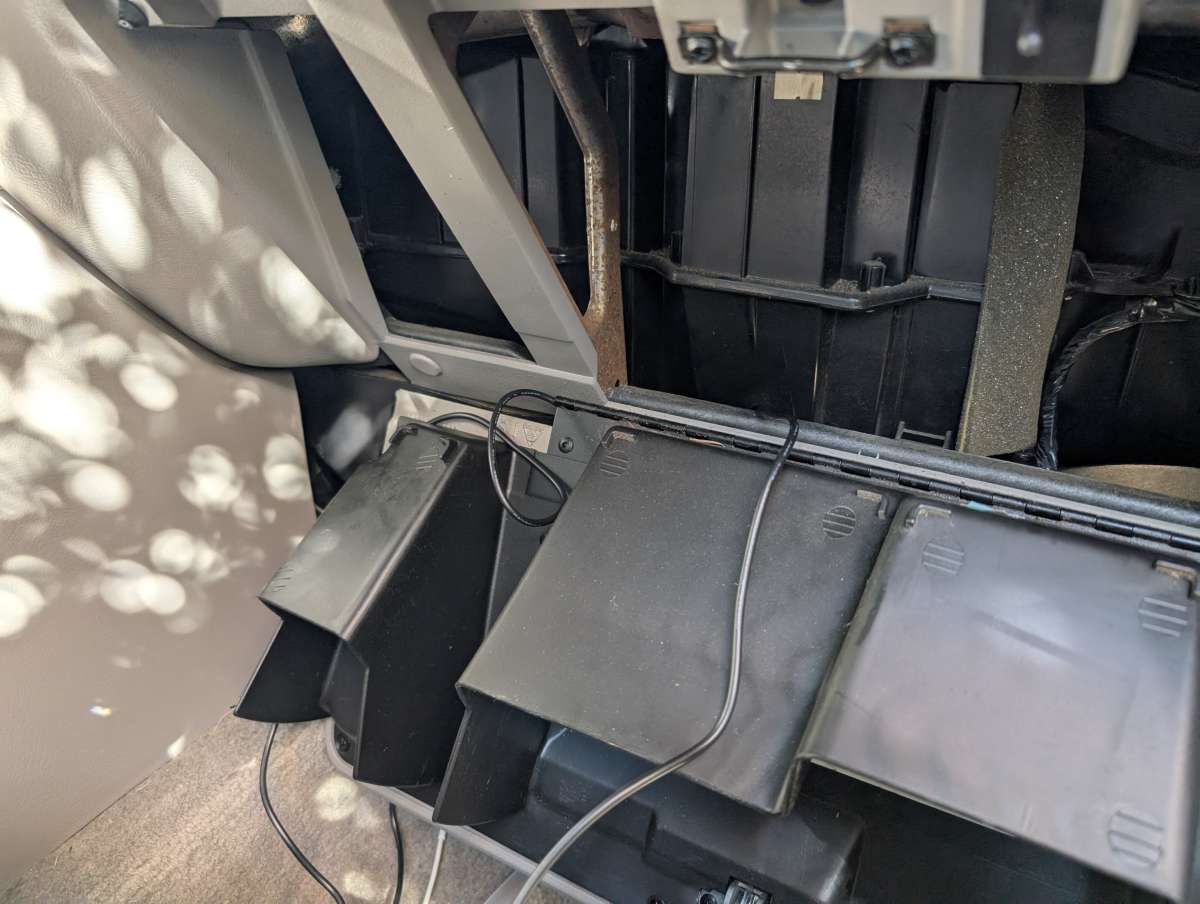
Best of all, the body panels pop on and off with ease, providing access to areas behind the dash and seats without issue.

Another bonus of the old Silverado is the large windshield—so large, in fact, we had no trouble finding an ideal spot to mount the camera.
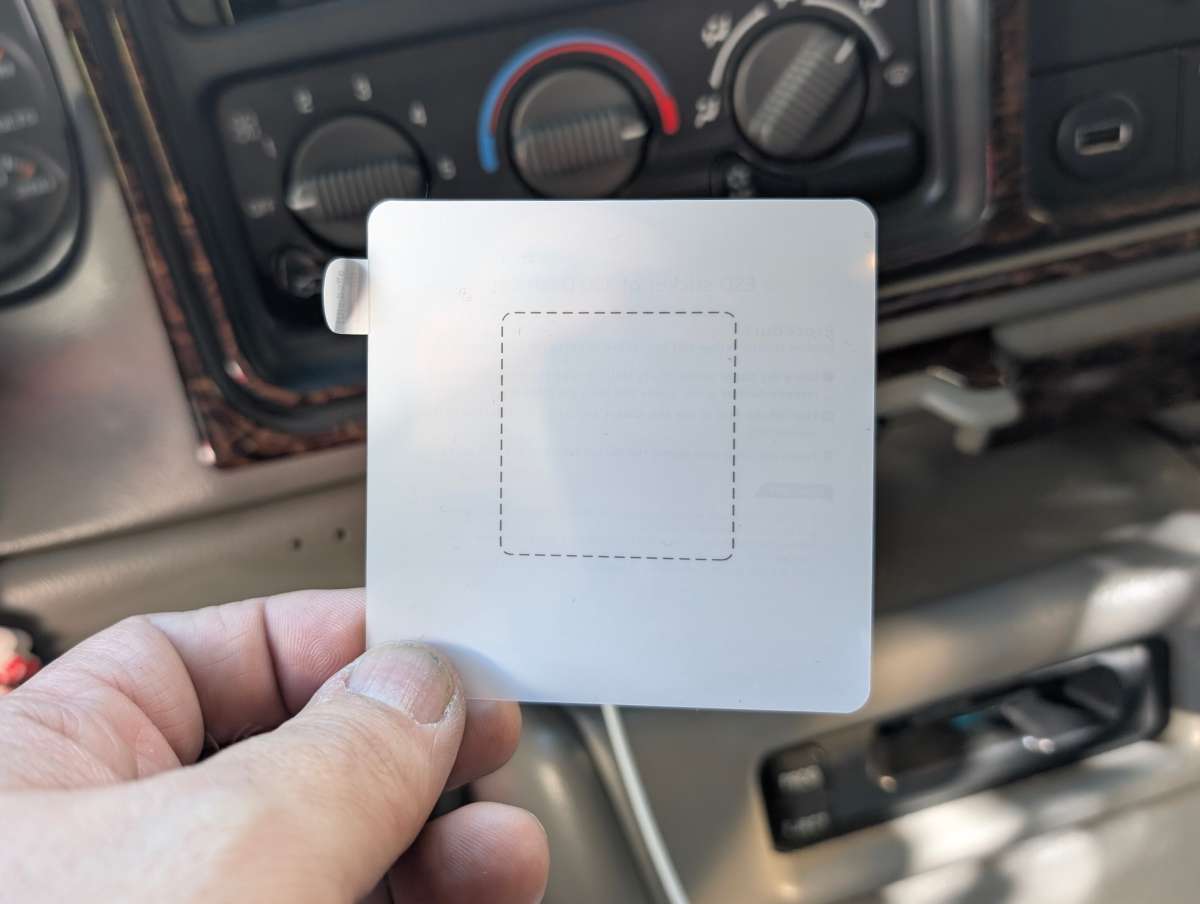
One unique aspect of the G980H’s install is the electrostatic sticker included with the dashcam.

Basically, the sticker goes on the windshield first, and then the dashcam adhesive mounts onto the sticker.

The sticker applies easily and can be further smoothed out with a credit card or something similar.

Next, the adhesive pad on the dashcam is exposed, ready for mounting.

Using the dotted lines on the electrostatic sticker as a guide, the adhesive pad of the dashcam is gently pushed and held against the windshield for at least 30 seconds.

With the Botslab G980H dash cam properly mounted on the windshield, it’s time to start running wires for power and the rear camera.

The power cable can be run along the top of the windshield and headliner, down the A-pillar, tucking it into the trim where possible

The rear camera cable can also be run up into the headliner with the power cable, tidying up the install a bit.

The plastic tool provided by Botslab worked great in prying back interior panels for running cables.

One trick we learned was to tuck the cables in behind the pry tool as we pulled it along the edge of the body panels.

The Silverado’s large rear window made rear camera positioning just as easy as the front.

Another benefit of the old Silverado is the multitude of available 12V DC power ports. The Botslab car charger fits perfectly into any open 12V DC port.

With the cameras mounted correctly, all cables neatly tucked away, and power running properly, it was time to move on to the next step, setting up the Botslab app.

The Botslab app is available for both iOS and Android devices, and is really helpful for managing the dashcam’s features. Users will need to connect their smartphones to the dashcam’s WiFi network, after which they can access live video feeds, download recorded footage, and adjust camera settings. The app interface is relatively intuitive, though some users may need to explore it to locate specific features.
Performance
The G980H performs exceedingly well as a dashcam. The video quality is great, even though the rear camera only records at 1080p. From the time of initial setup, the dashcam immediately begins recording videos on a set loop without the need for extensive programming.

While I am not a fan of screens on dashcams, the Botslab screen is small enough to blend in perfectly with the body of the dashcam and fades out of sight when not in use. I will admit that it’s easier to navigate the settings using the screen as opposed to having to fire up the app.

While driving, the Botslab G980H dash cam just disappears into the background, especially once the screen times out, which is exactly what good technology should do. The voice prompts are pretty unobtrusive unless you have all of them turned on.
The ADAS functions are great, but the one that determines when a driver has left their lane was a bit inconsistent, so I don’t think the “AI” enhancements are working effectively. The best safety feature was the “Front vehicle moving” warning though. When at a traffic light, if the driver doesn’t realize the light has turned green and that cars are moving, the dashcam will let the driver know. The dashcam will also detect “aggressive driving” and warn the driver to tone it down.
The G980H can monitor your car while parked as well, helping to protect it further, but this will only work properly if the hardwire kit is installed. Unfortunately, the hardwire kit must be purchased separately.
Driving Videos
Below, I’ve posted a few short driving videos to show the quality of the G980H in different conditions and lighting. The audio in the videos has been replaced to protect the privacy of my nephew and his friends.
Day driving as viewed from the front camera.
Day driving as viewed from the rear camera.
Night driving as viewed from the front camera.
Night driving as viewed from the rear camera.
Overall, the Botslab G980H Dashcam turned out to be a great choice to install in my nephew’s truck. As a new driver, I think he’ll benefit from some of the safety features of the G980H, like the safe driving reminders and the front vehicle moving prompt. I appreciate the compact form factor as well since the camera is less of a distraction once mounted on the windshield. The Botslab app is also easier to set up and navigate than other dashcam apps I’ve used. I hope we never have to use the video that the G980H records, but it’s great peace of mind knowing that it exists.
What I like about the Botslab G980H dash cam
- East install and set up
- Great, well-designed app
- Tons of added safety features
What needs to be improved
- Manual could explain features better
- Doesn’t include hardwire kit
- Rear camera is only 1080p
Final thoughts
The Botslab G980H is a feature-rich, affordable option for those seeking a reliable dashcam. With its high-quality 4K front camera, wide-angle coverage, and suite of safety features, it offers good value for the current price of $109.99. The G980H excels in build quality, app functionality, and dependability. There are areas for improvement though, like the quality of the rear camera video and ADAS usefulness. But overall, the unit is a great solution for new drivers, road warriors, and nervous uncles alike.
Price: $109.99
Where to buy: BOTSLAB and Amazon
Source: The sample of this product was provided for free by BOTSLAB. BOTSLAB did not have a final say on the review and did not preview the review before it was published.


