The Xeneon 34WQHD240-C is the latest 34-inch QD-OLED ultrawide from Corsair. Just like we saw with the Gigabyte MO34WQC2 a few weeks ago, these new QD-OLED ultrawide panels feature a 240Hz refresh rate, offering a significant refresh rate upgrade over first-gen models. While the newer panel doesn’t change other fundamental capabilities, it’s still a highly competitive 3440 x 1440 widescreen offering in general.
Corsair’s new 34″ gaming monitor is a pricey one, debuting at $1,200, which is a bit higher than some of its direct competitors. It’s considerably more expensive than the popular Dell Alienware AW3423DWF with its lower 165Hz refresh rate, which typically retails for between $700 and $900. So, this Corsair monitor needs to deliver outstanding performance to justify its price tag.

One area where this monitor sets itself apart is its white and silver design, offering something different from the usual all-black designs we see from other brands. Except for the panel area on the front, nearly every part of the monitor has been given a light-mode treatment, even the small rim around the panel’s edge, visible from the front. This gives the Corsair model a two-tone look from the front, while the rear features a striking white design.
Features and Design
Corsair’s take on the ‘central box’ design we see across OLED panels is a little bigger and chunkier than usual, but the essence is still there, and the thin OLED panel still extends out at the edges.


For a $1,200 monitor, though, we weren’t overly impressed with the build quality. The plastic used throughout most of the design feels a bit cheap, and there are plenty of visible seams – not something we usually see on top-tier products. The wide stand legs are metal and look good, but we don’t think it’s as well-made as the Alienware ultrawides, which usually come in at a cheaper price point.



The 34WQHD240-C does have a few things going for it. The ports are very easy to access on the back, rather than being tucked away or hidden, but that could create a messier look behind your display depending on how you set things up. The power cord goes into the bottom right corner, making it hard to neaten that up. There’s also quite a bit of ergonomic adjustability, including a decent range of height and plenty of swivel.




For ports on the left, we have one DisplayPort 1.4 with DSC and two HDMI 2.1 48 Gbps ports, both capable of the full 240Hz refresh rate. There’s also a USB-C input supporting DP-Alt mode and 65W of power delivery, plus a four-port USB 3.1 5 Gbps hub on the right, with an additional Type-C upstream port. Corsair has included a KVM switch here as well.
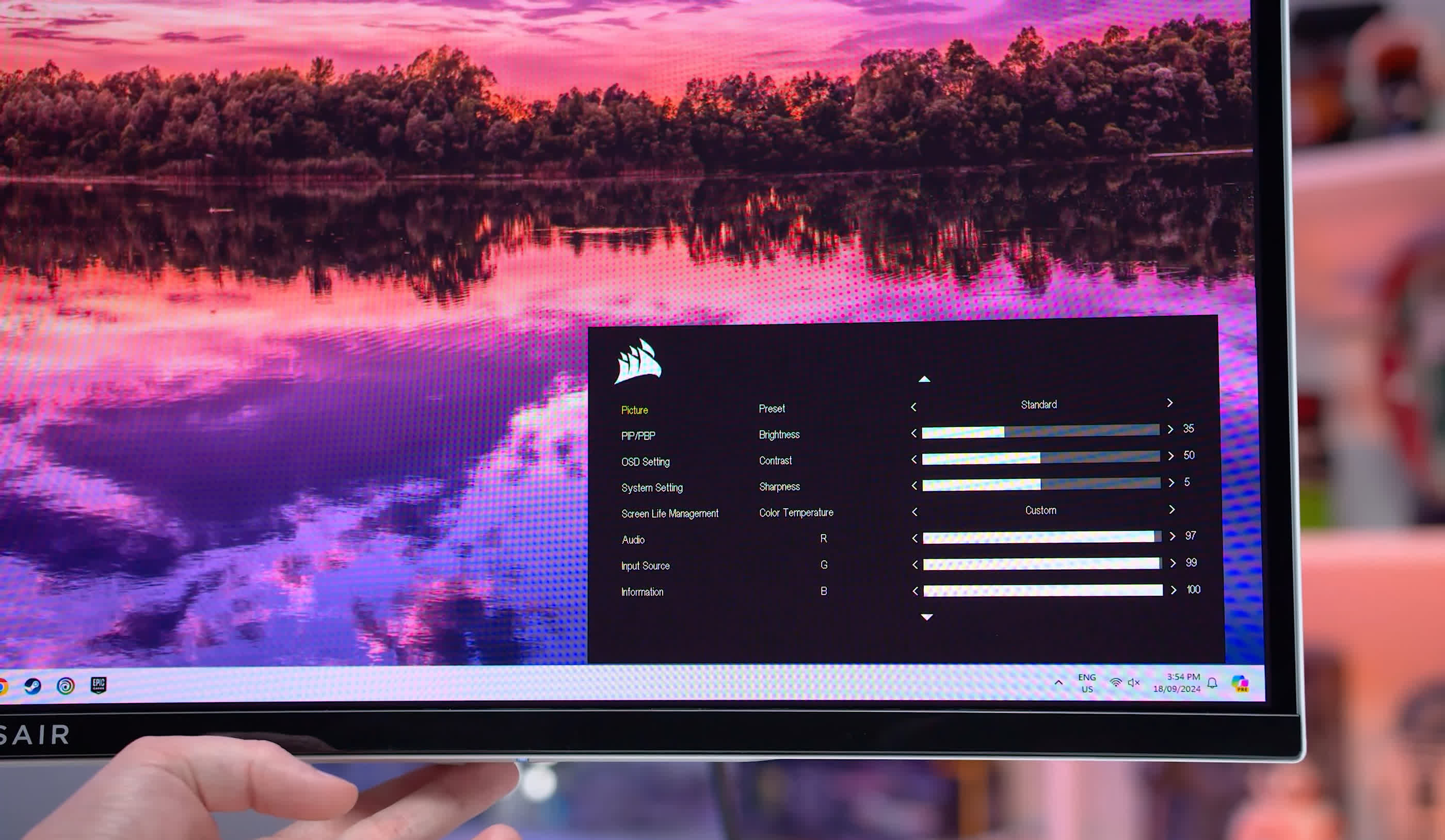
The OSD is controlled through a directional toggle along the bottom edge of the monitor, but it doesn’t offer a lot of features. There’s some color control and a few gaming options like a crosshair and refresh overlay, but not much else.

There are only a couple of OLED care features as well, just an orbit feature and a brightness stabilizer, which isn’t as feature-rich as what we’re seeing from other OLED gaming monitors at the moment. We don’t know whether that will impact OLED lifespan – Corsair offers an industry-standard 3-year burn-in warranty – but it’s one area where you get less customization than its competitors.
Screen Coating, Subpixel Layout and Burn In
While this 240Hz panel is newer than first-generation QD-OLED ultrawides, the subpixel structure and panel composition remain unchanged. The text clarity here is generally better than similar WOLED ultrawides like the Asus PG34WCDM.
There is some pink-green fringing along the upper and lower edges of text, so the text clarity isn’t as good as a similar resolution LCD, but it’s usable, and we’ve heard from many of you who don’t even notice this artifact.

The screen composition still reflects ambient light in brighter environments, raising apparent black levels when light sources are in front of the display. This reduces the richness of OLED blacks in certain scenarios, especially compared to WOLED panels, which are typically capable of deeper blacks in bright rooms.


In our opinion, this is one of the biggest flaws with QD-OLED panels and affects the experience when using the display with lights on or windows open. However, this issue can be mitigated by ensuring light sources are behind the display, and there’s little to no impact in dark rooms.

Aside from ambient light reflectivity, this Corsair model has a glossy screen like most other QD-OLEDs, so there are also some mirror-like reflections in brighter rooms. We find this aspect of reflection handling to be quite good for a glossy screen, and the lack of matte coating grain will please clarity and vibrance purists.

OLED monitors still carry the risk of permanent burn-in when used to display static content for long periods. This makes OLED a less-than-ideal choice for desktop app usage and productivity work, though occasional usage in these ways is fine and unlikely to cause burn-in. Our burn-in tests are still ongoing if you want to check them out.
Response Time Performance
Response time performance is excellent on this QD-OLED monitor, as it is for other OLED displays we’ve tested so far. OLED offers lightning-fast response times, around the 0.3ms mark at its maximum 240Hz refresh rate, leading to fantastic motion clarity.
OLEDs also maintain the same performance at all refresh rates, so even when testing at 120Hz or 60Hz, we see similar results in the 0.3ms range. This is a nice benefit for variable refresh rate gamers, resulting in a single overdrive mode experience. In contrast, many LCDs typically perform worse at lower refresh rates relative to their maximum refresh.
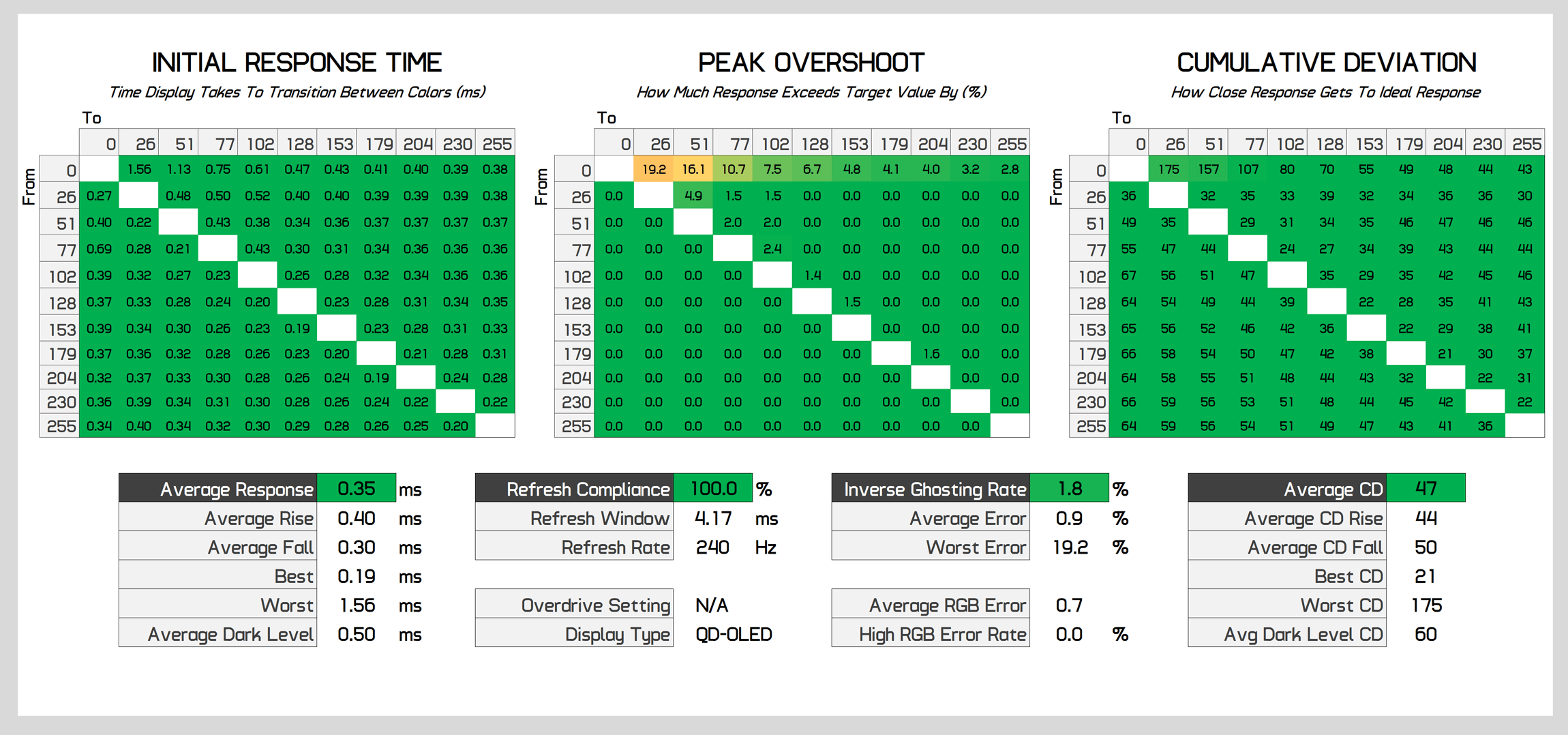
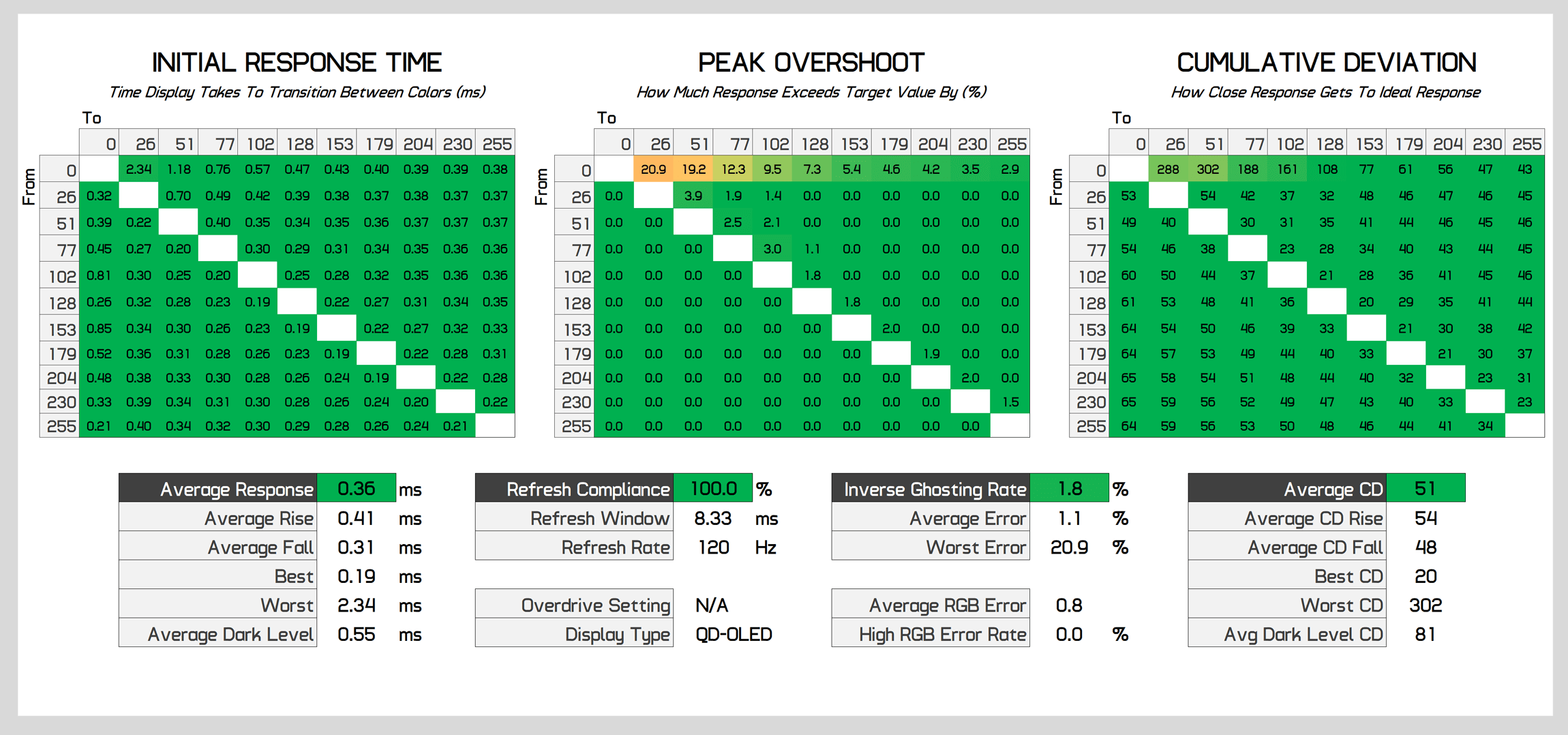
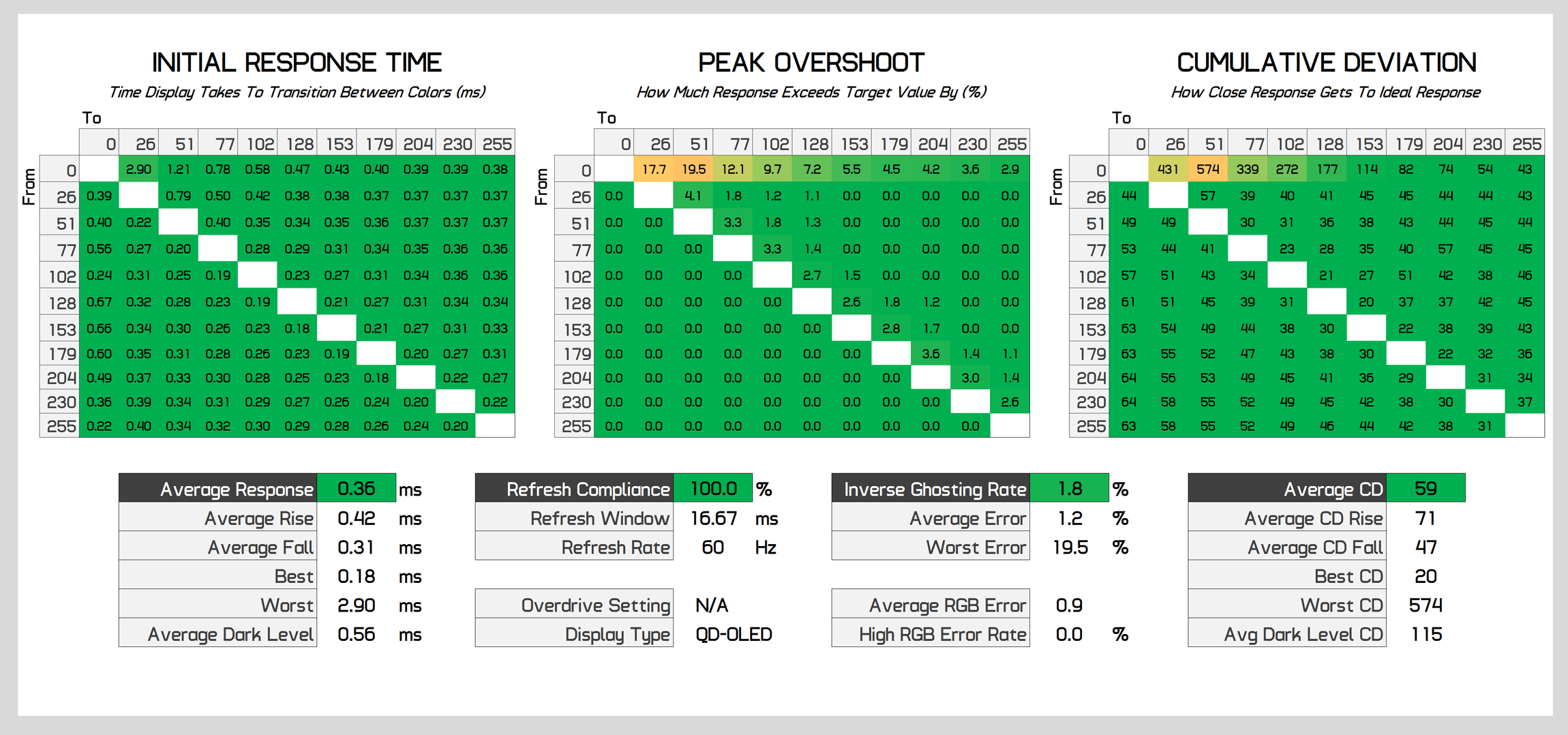
The major limiting factor to OLED motion performance right now is the refresh rate itself. As a sample-and-hold monitor, OLEDs still have some blur in fast-motion scenes, and the level of blur depends on the refresh rate.
At 240Hz, clarity is very good, delivering a fast experience for competitive gamers. But when running the display closer to 60Hz, clarity is reduced simply because the refresh rate is lower, even though response time performance is basically identical at 240Hz and 60Hz.
This also applies to comparisons between 240Hz and 175 or 165Hz ultrawides: 240Hz models are clearer when run at 240Hz because the refresh rate is higher, even though response times are similar. But if both are run at the same refresh rate, you’ll see similar results. However, having such fast response times gives OLED a noticeable advantage over a slower-response LCD running at the same refresh rate.
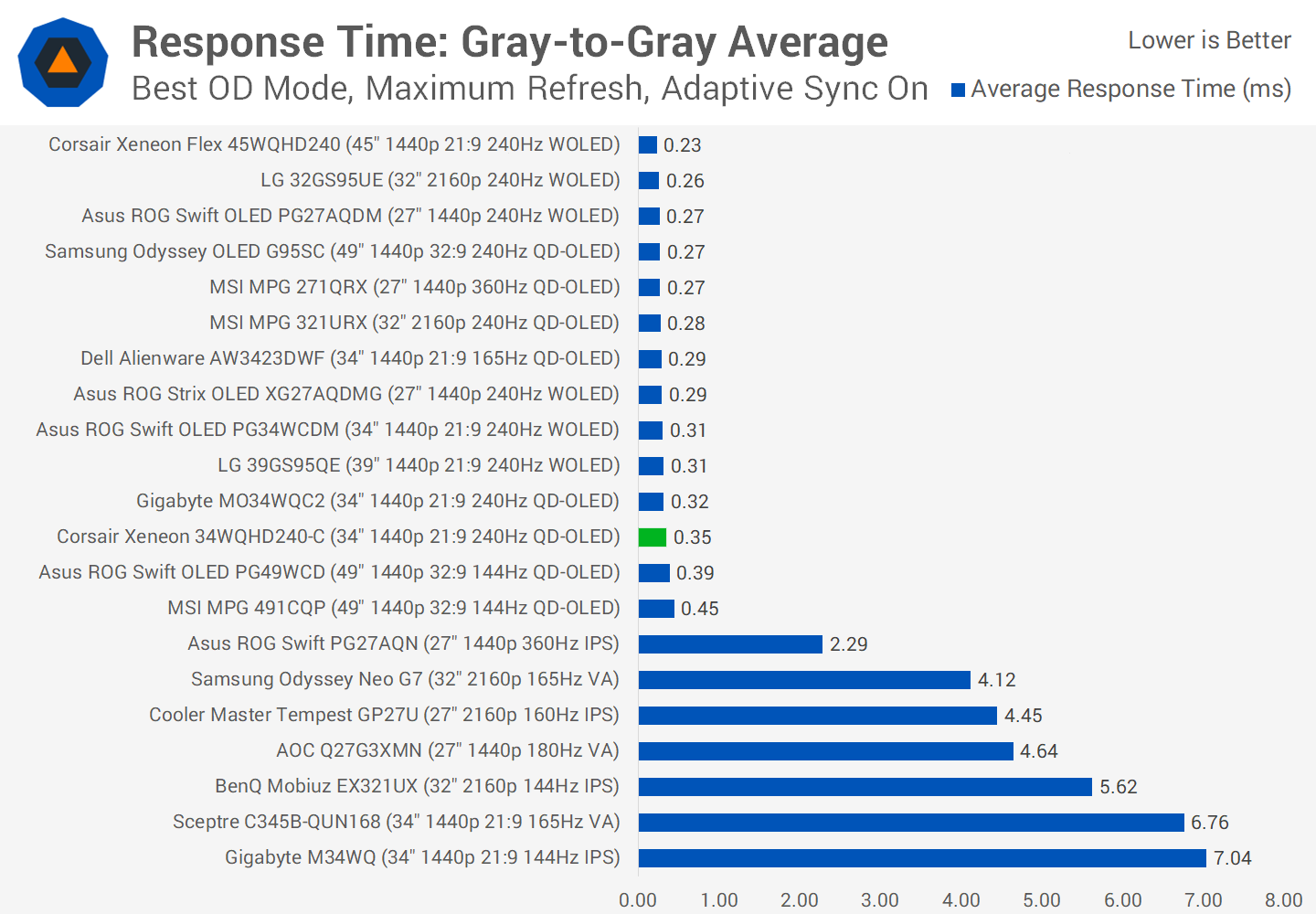
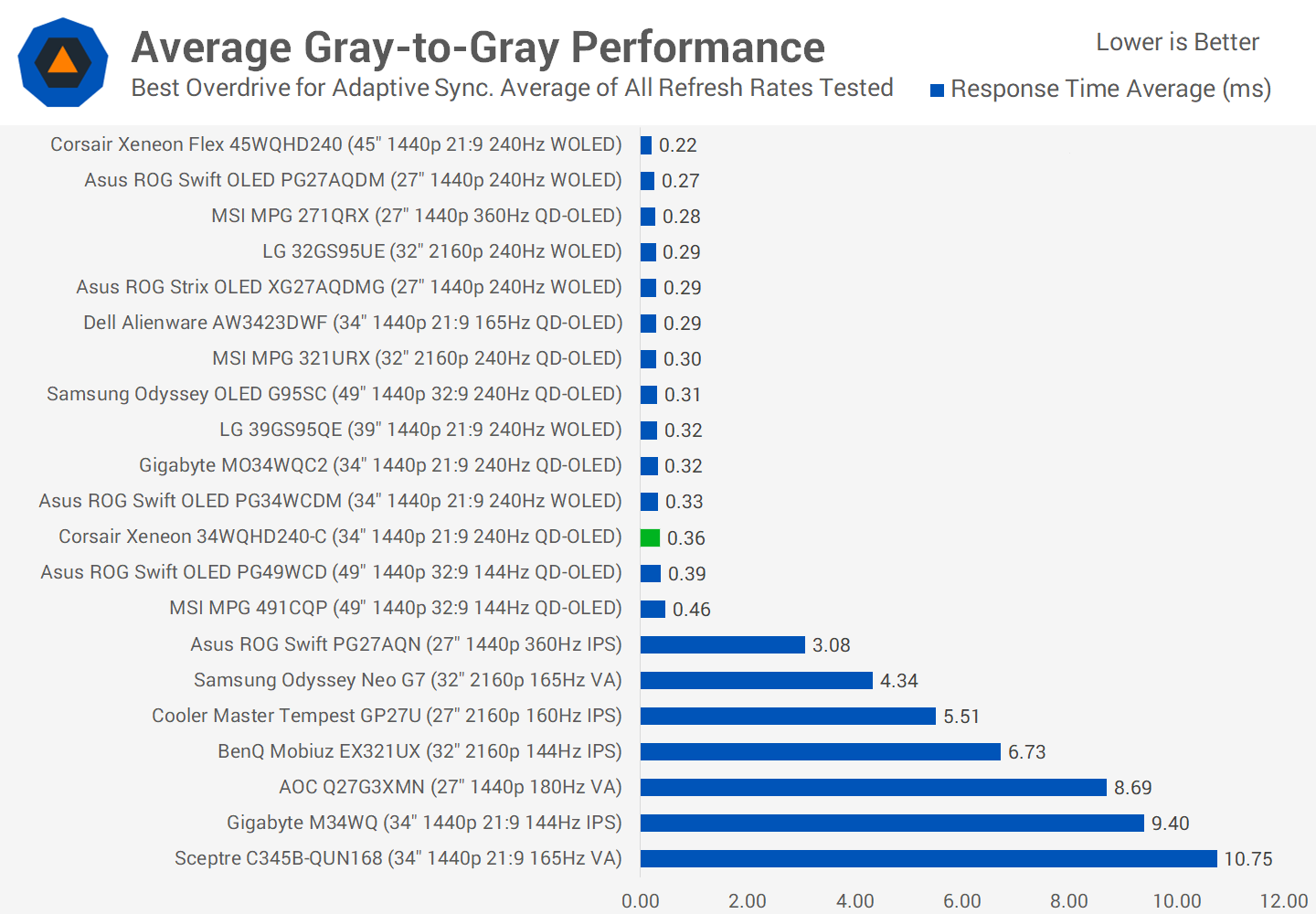
There is effectively no difference in response time performance between this QD-OLED and other OLED monitors, including WOLED variants. This means motion clarity is identical when the refresh rate is the same.
However, OLEDs are much faster than even the fastest LCDs we’ve tested, and this is true whether we look at the best performance or average performance across the refresh rate range. Not only are OLEDs fast, but they also have no overshoot artifacts, which can be an issue with some LCD models.
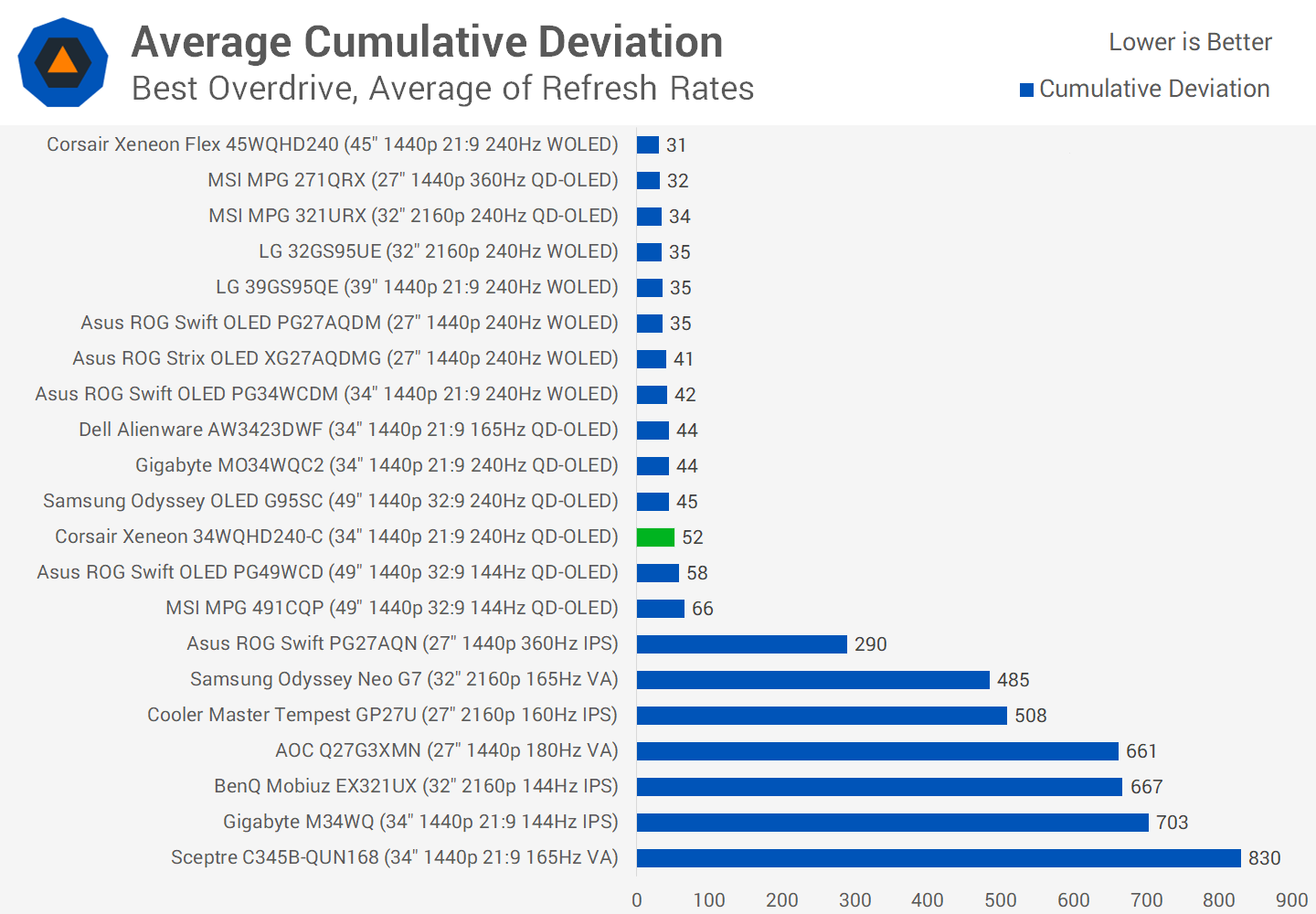
When viewing cumulative deviation results, we can see that OLEDs get much closer to ideal response time behavior, and in most cases, offer performance an order of magnitude better in this metric than LCDs.
In practice, this leads to around a 1.5x advantage in clarity at a given refresh rate, so 240Hz QD-OLEDs like the 34WQHD240-C offer a similar experience to 360Hz LCDs. The only displays with clearly superior clarity are LCDs that offer elite backlight strobing, a feature that comes with its own set of limitations, like incompatibility with variable refresh rates – and usually, this is not available in an ultrawide format.
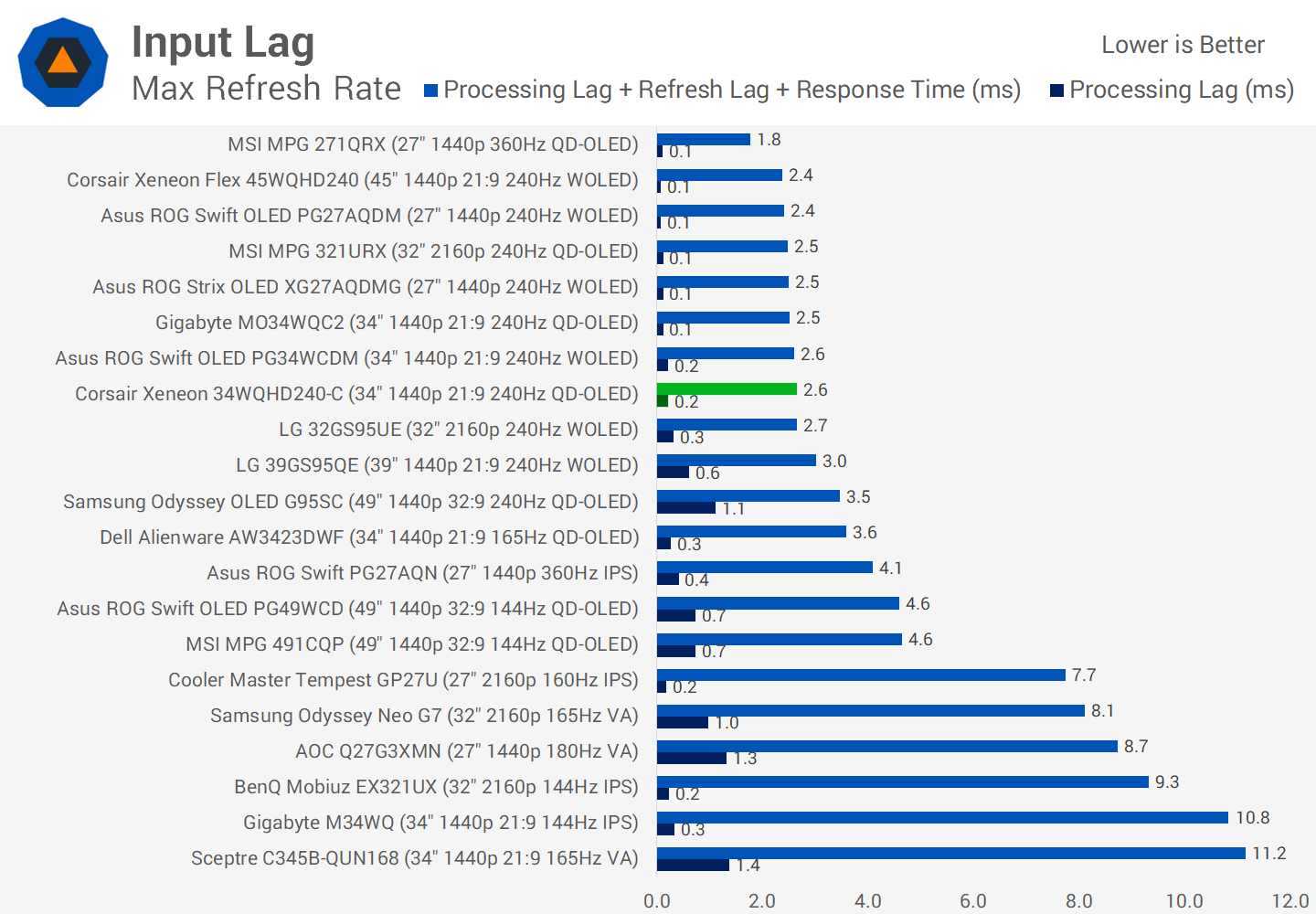
Input latency is excellent, offering a sub-0.5ms processing delay in both the SDR and HDR modes. Combined with fast response times and a high refresh rate, this OLED feels very snappy to use and is well-suited to a wide variety of games.
With that said, most other QD-OLEDs also have low input lag, so the main difference between the various models is the refresh rate, which does impact latency.
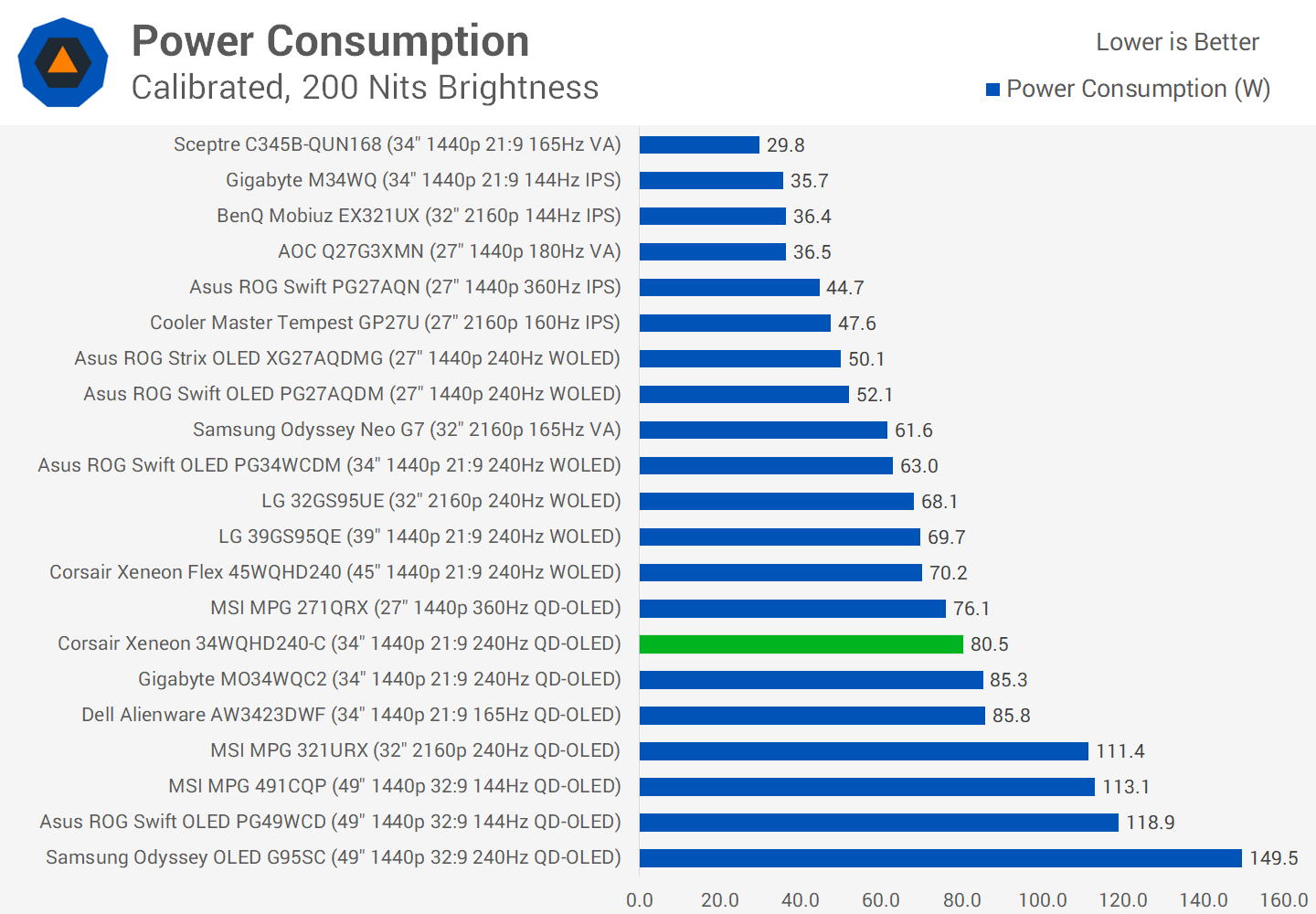
In terms of power consumption, there isn’t much of a difference between the Corsair variant and other 34-inch QD-OLEDs. The Gigabyte equivalent uses slightly more power, but in general, it’s a negligible difference.
WOLEDs do have an efficiency advantage when comparing full white power consumption due to their additional white subpixel, so the PG34WCDM ends up consuming around 20 watts less in this test. However, across a wide range of content, we typically see the QD-OLED and WOLED models trade blows in power consumption.
Color Performance
Color Space: Corsair Xeneon 34WQHD240-C – D65-P3

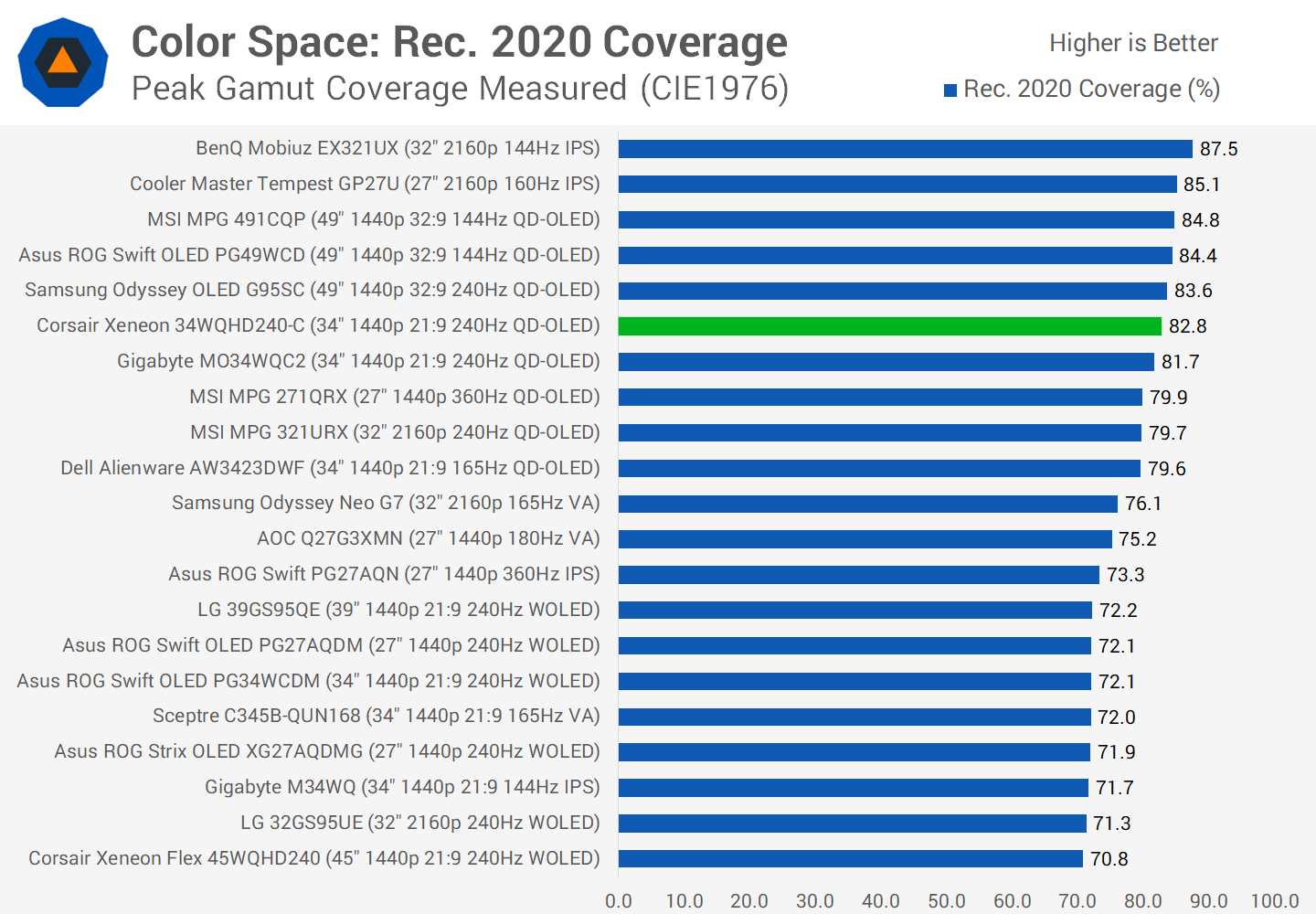
All QD-OLEDs we’ve tested so far offer a very similar color space. In the case of the 34WQHD240-C, we’re looking at 99.5% DCI-P3 coverage, as well as 98% Adobe RGB coverage – strong results for viewing HDR content or working in those color spaces. In total, we saw 82.8% coverage of Rec. 2020, which, as you can see from the chart, is basically the same as other QD-OLEDs we’ve tested and provides a higher color gamut than competing WOLEDs.
Default Color Performance
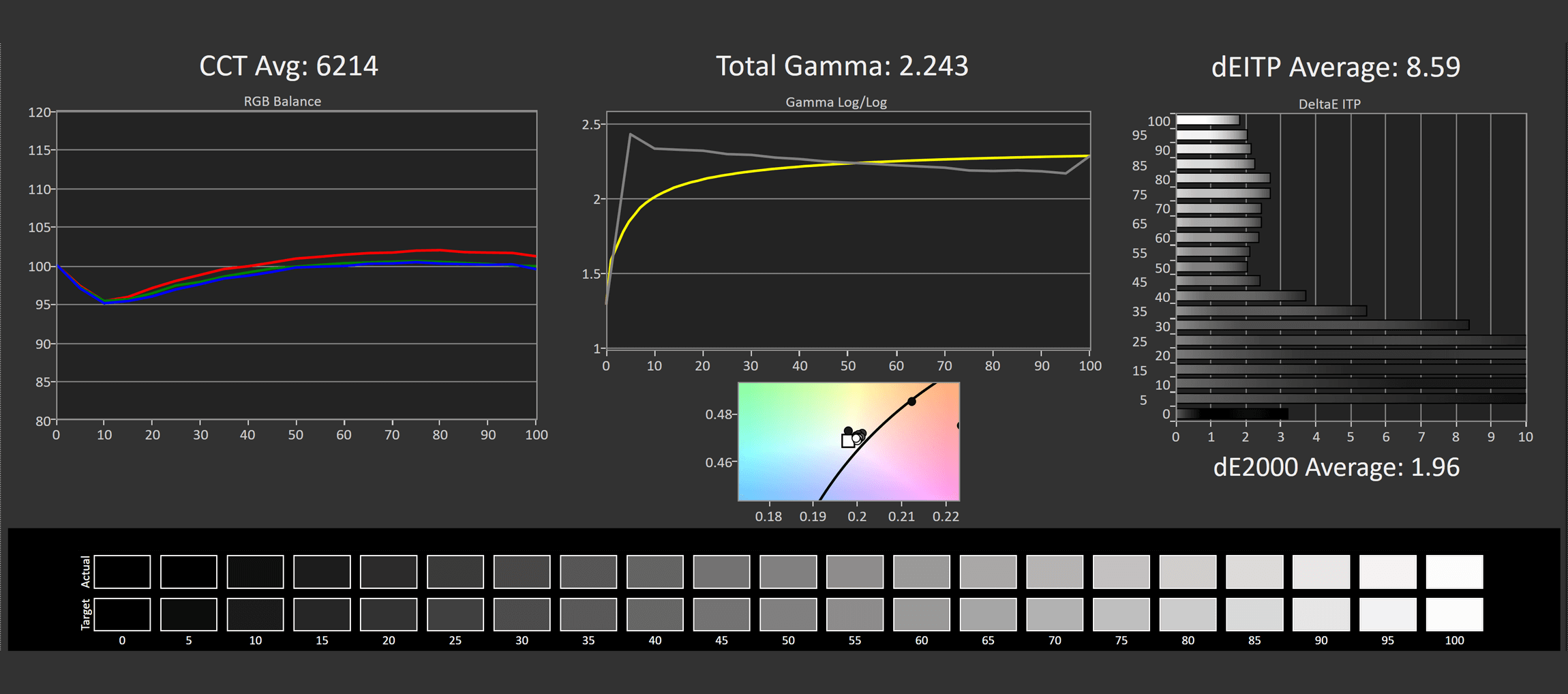
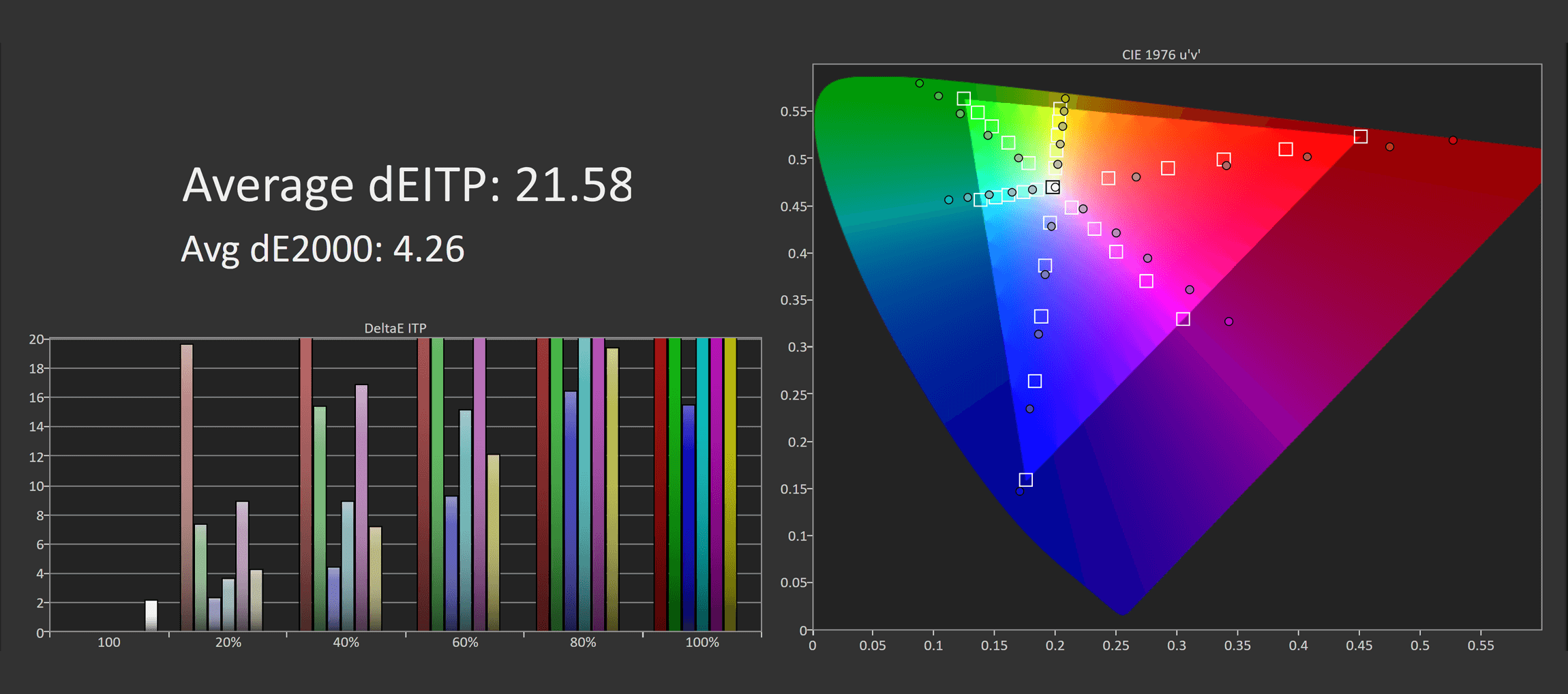
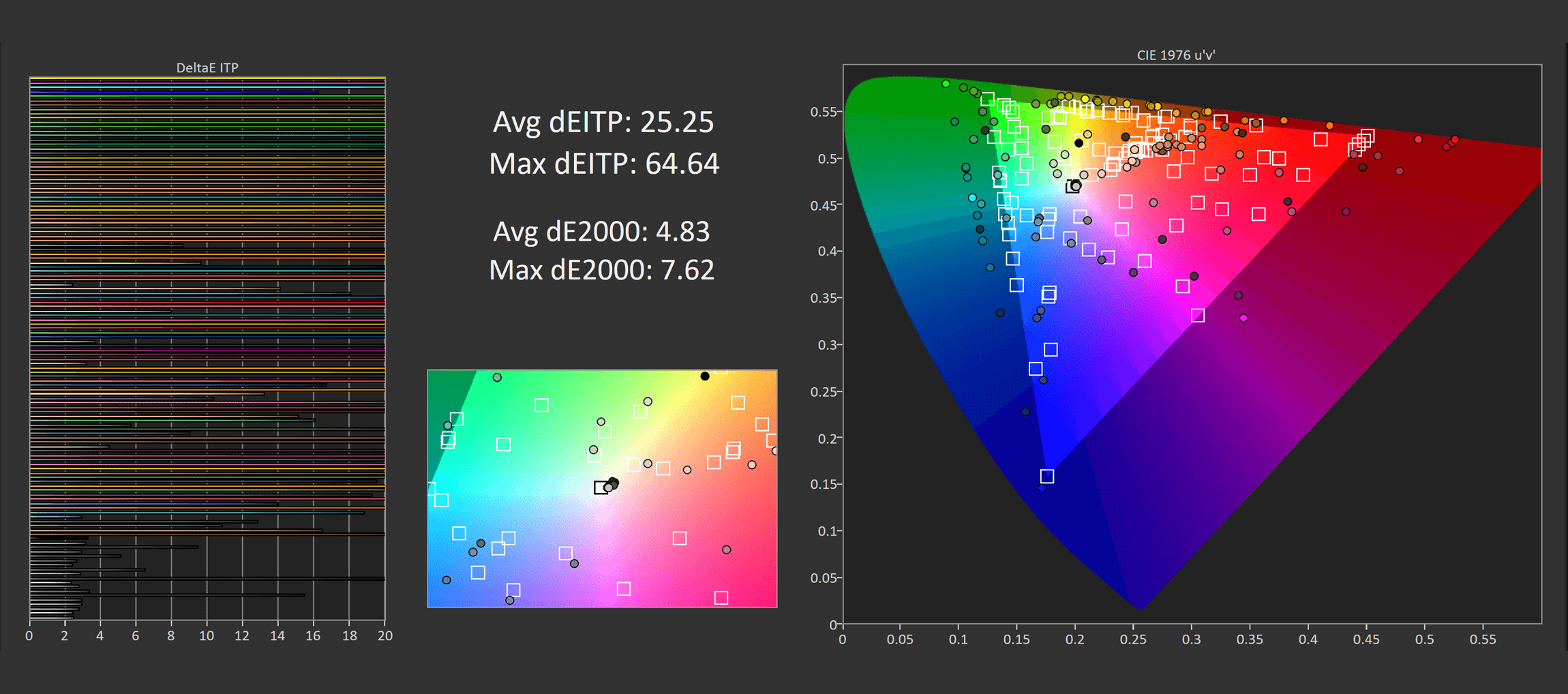
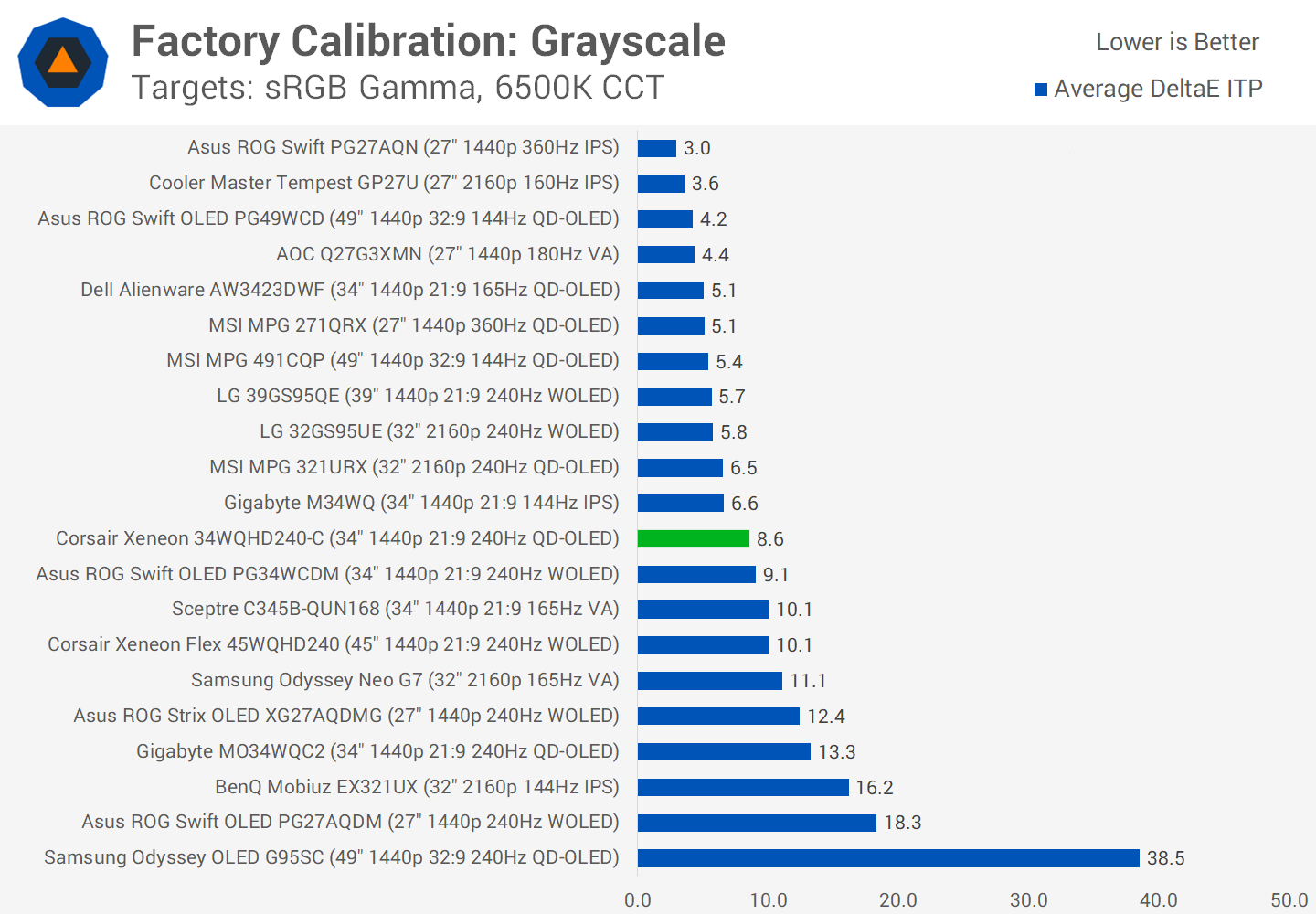
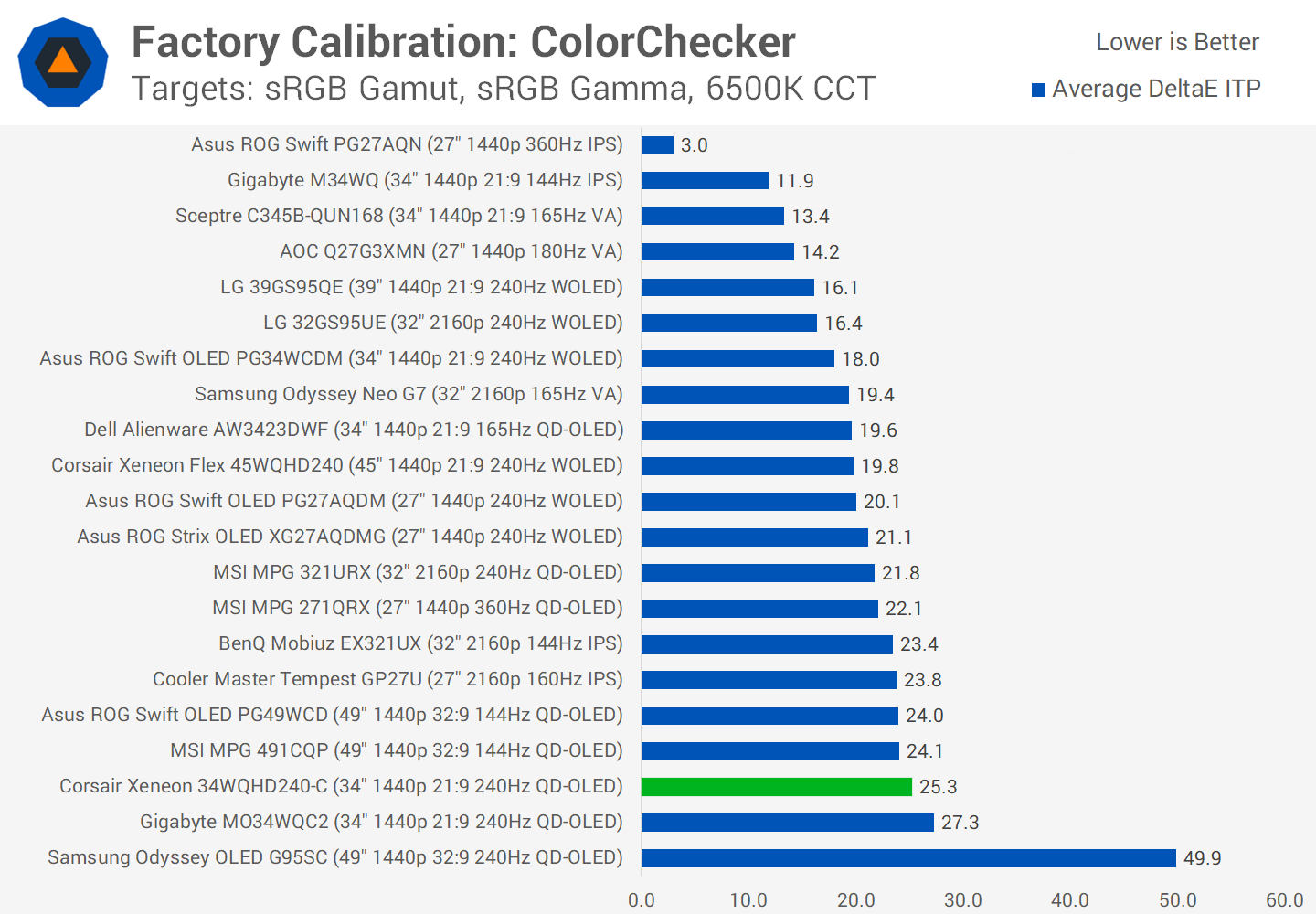
For SDR color accuracy out of the box, this Corsair monitor is average. While white balance is generally fine, the gamma curve is a bit off, leading to average deltaEs. There’s also the usual issue of oversaturation, as the gamut is left unclamped by default. So when you compare this to other monitors across both greyscale and ColorChecker, the results are average to unimpressive.
sRGB Mode Color Performance
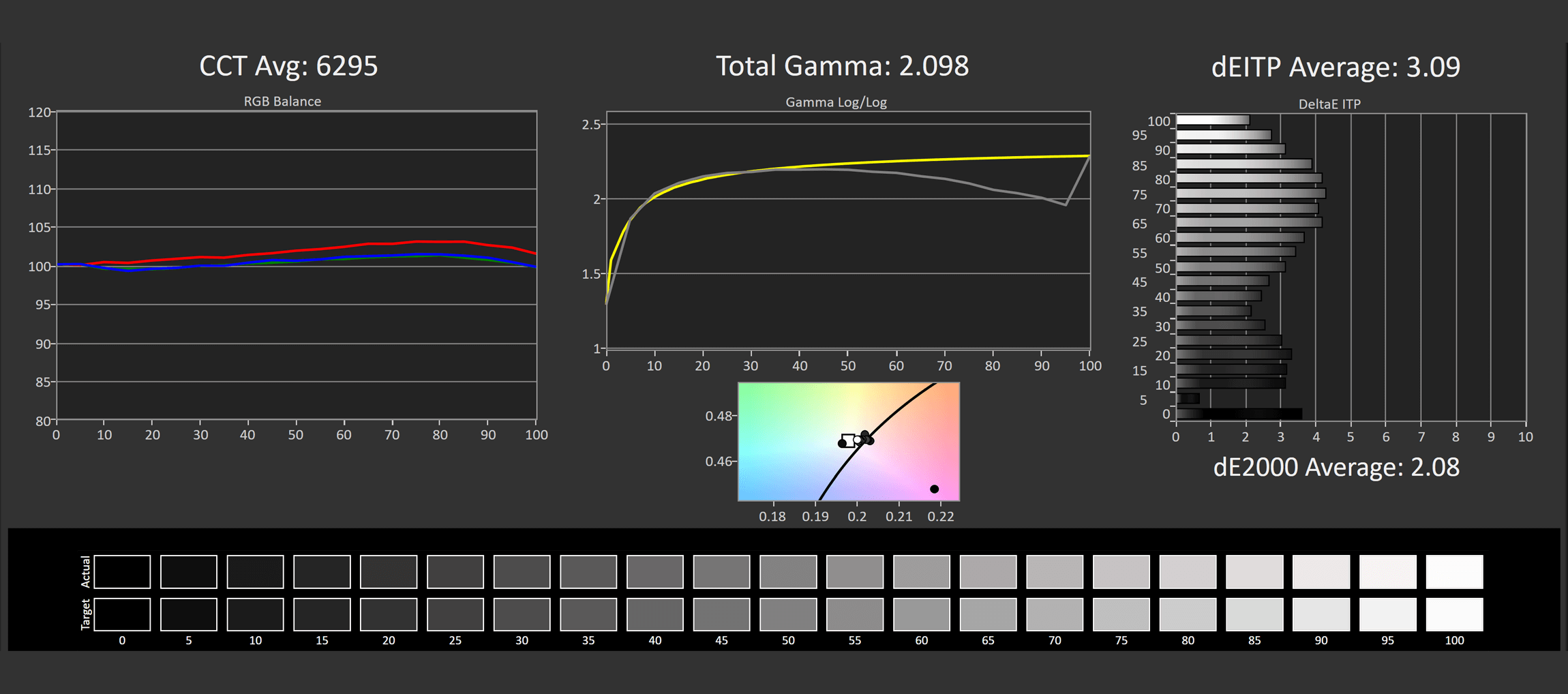
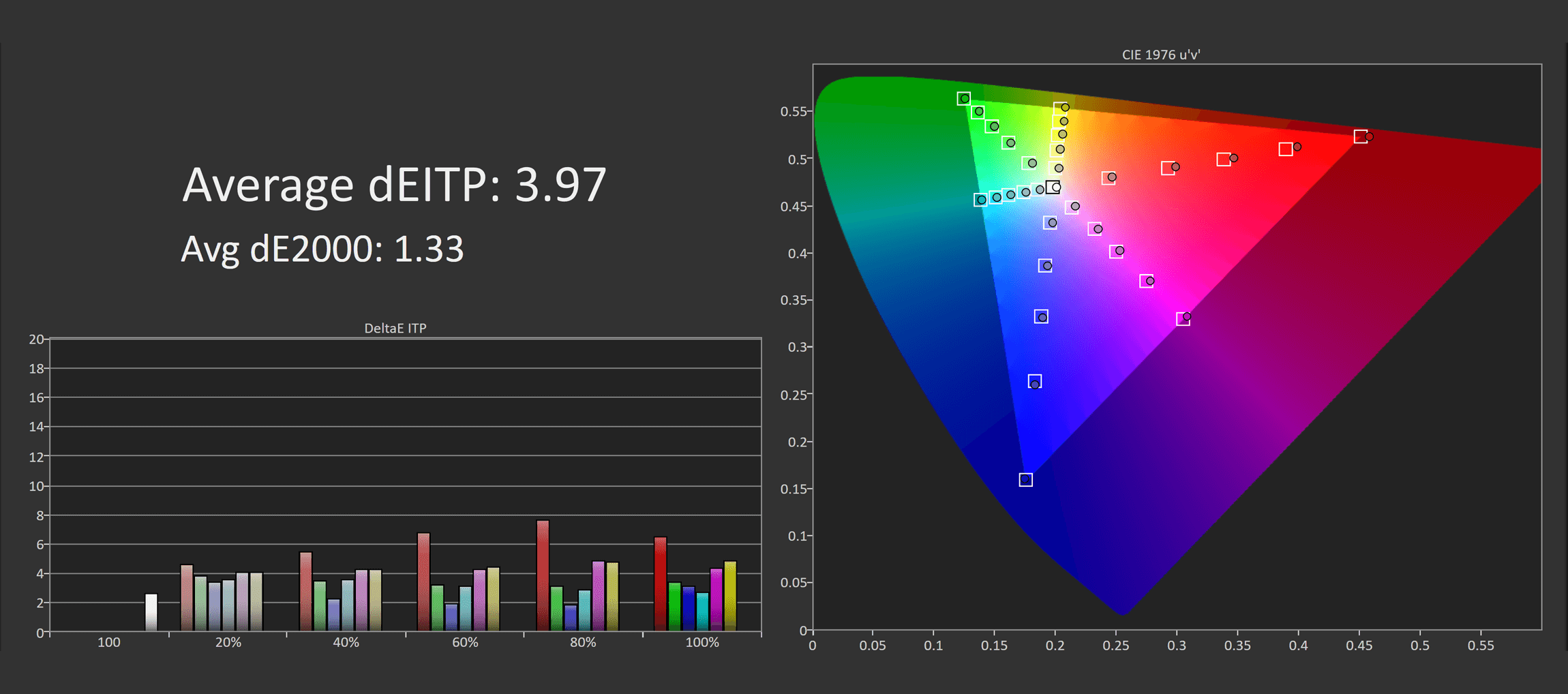
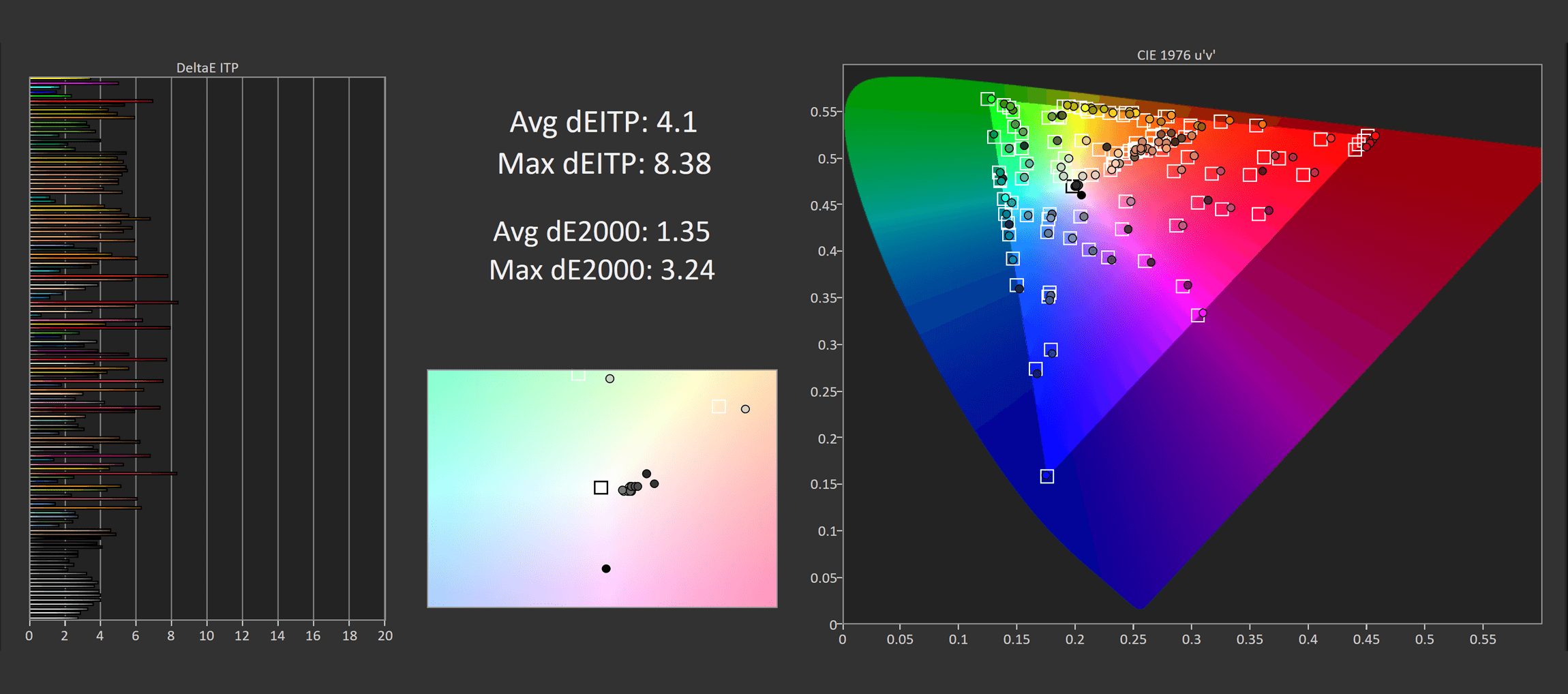
Now, Corsair does offer an sRGB mode, but it locks you out of some settings. One of the most frustrating settings locks is sharpness, which for some reason is fixed at a value of 0, making the screen look quite blurry compared to a ‘normal’ value of 5. We have no idea why this setting has been locked, because it makes the sRGB mode unusable due to how it reduces the clarity of the image.
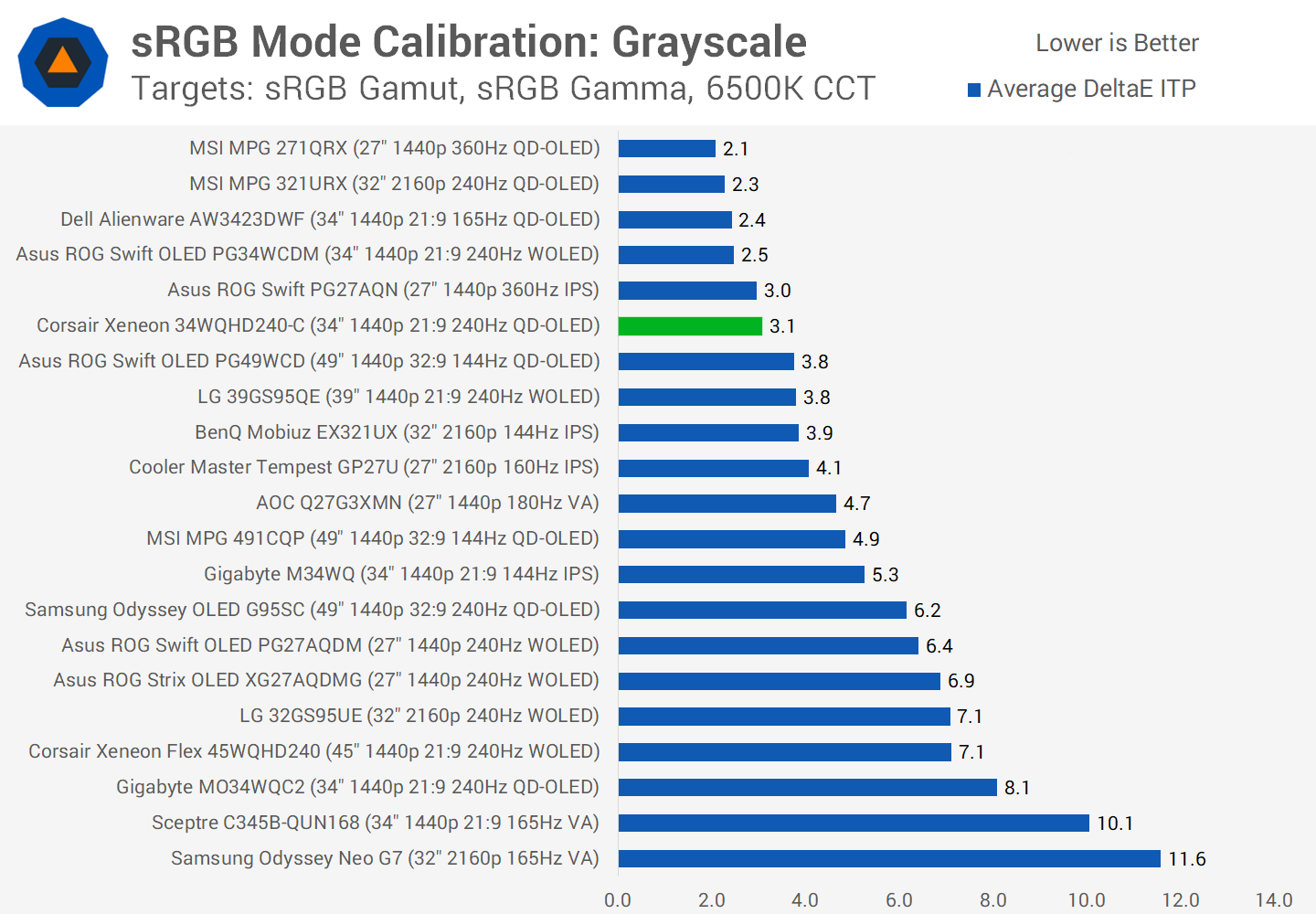
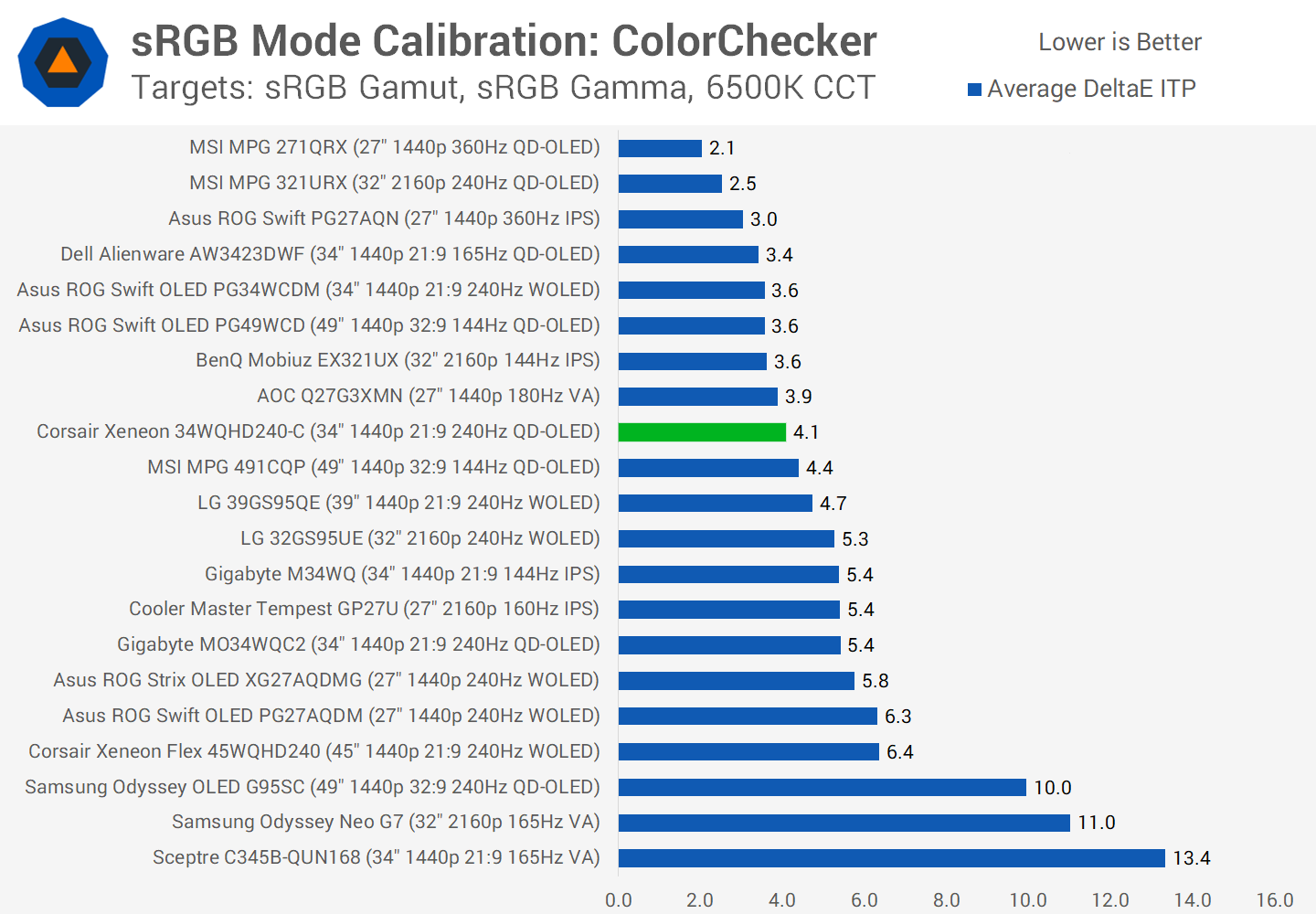
If this setting weren’t locked, the performance on offer would be very reasonable, with deltaE ITP averages below 5.0 across the board. This would be a decent and competitive level of performance, matching up reasonably well with other monitors, but we just can’t recommend using it with the sharpness setting locked.
Calibrated Color Performance
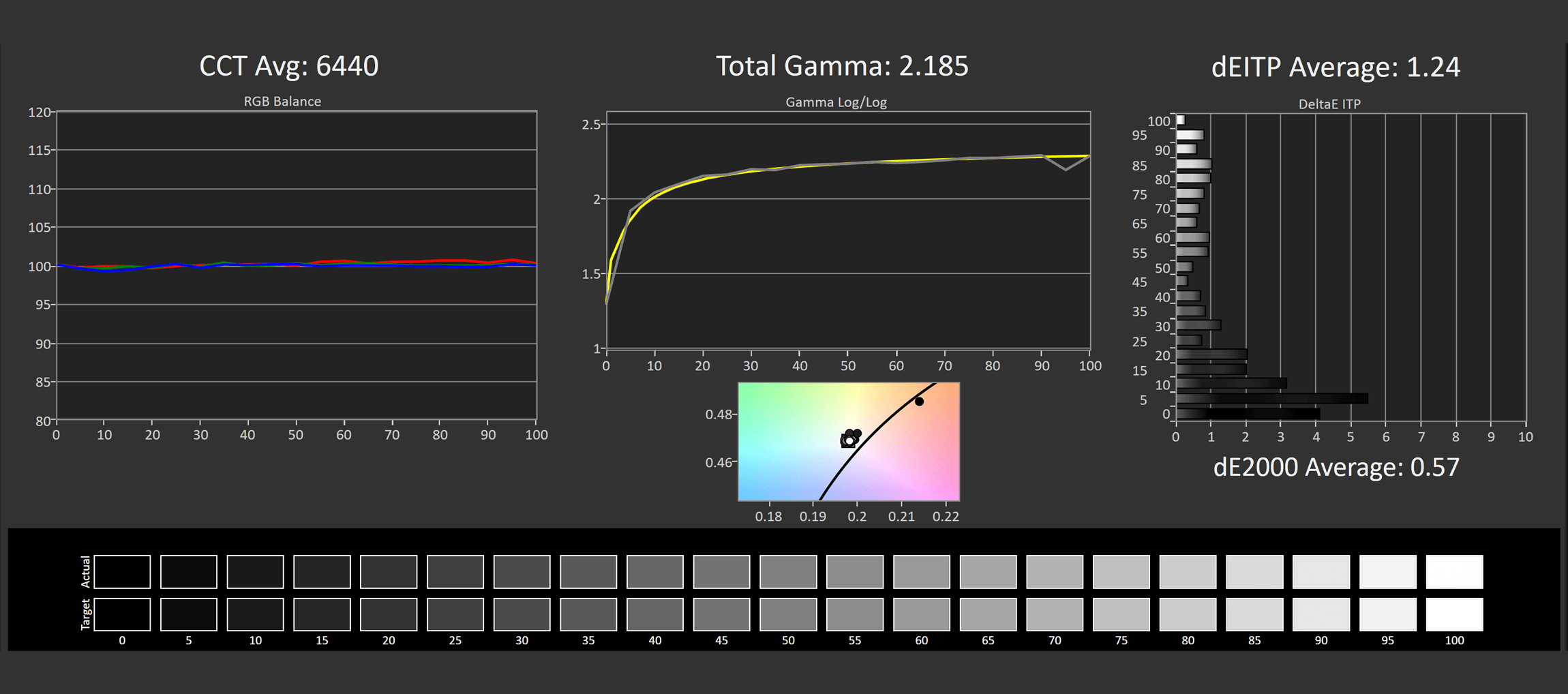
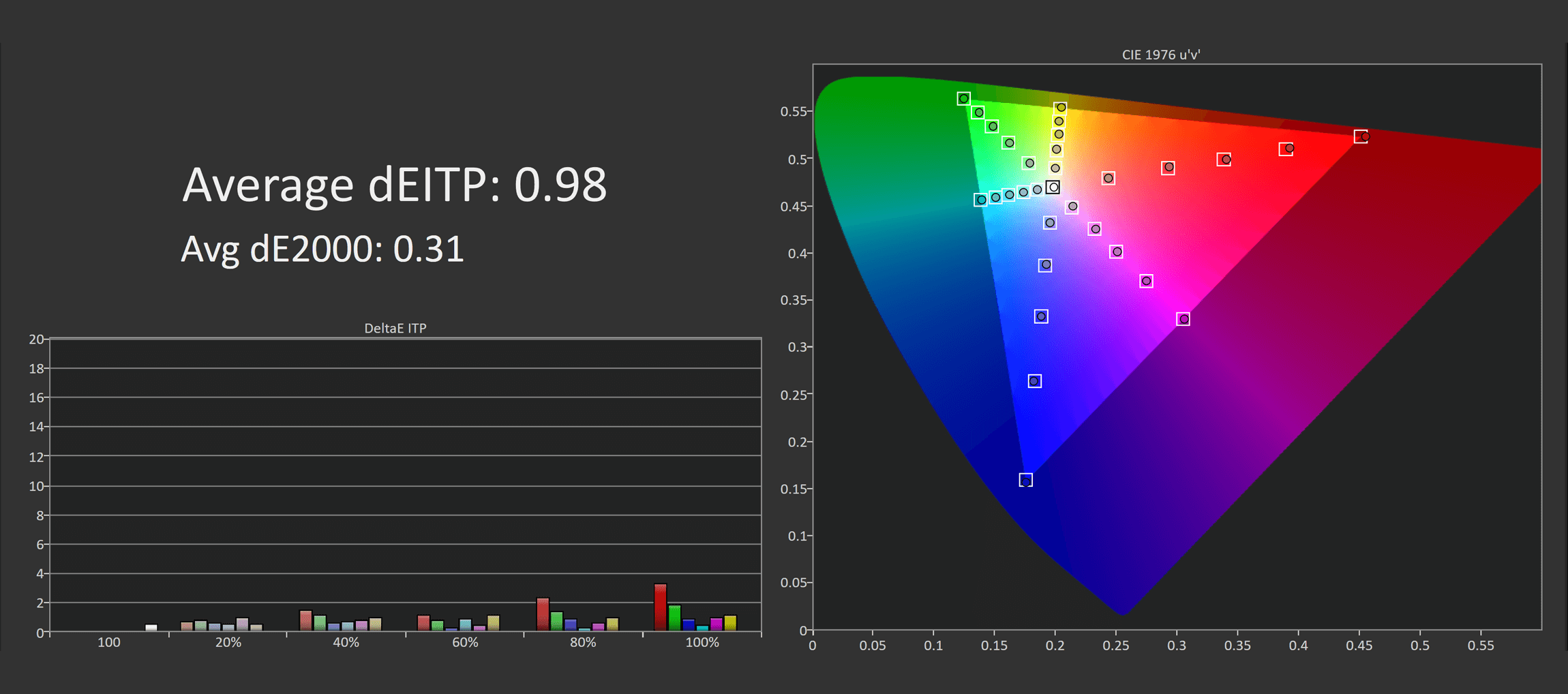
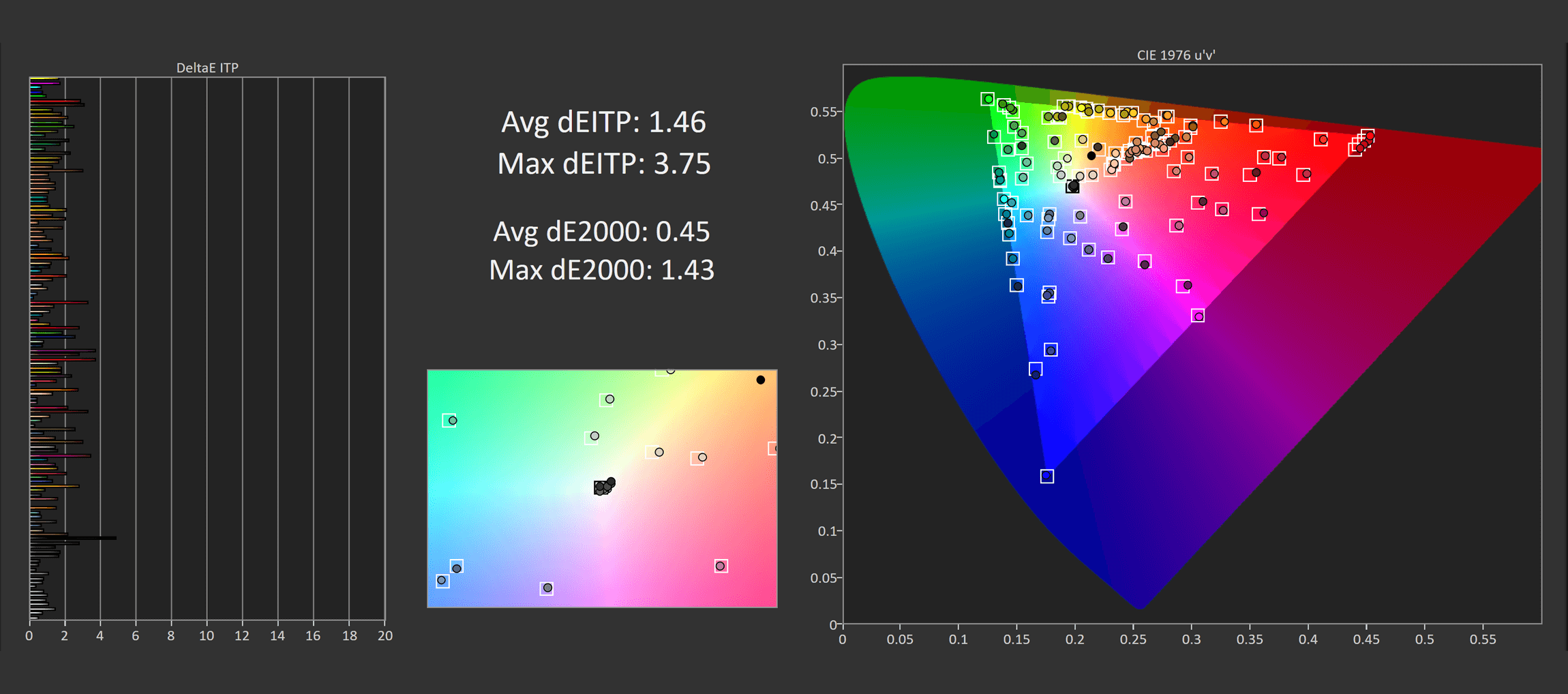
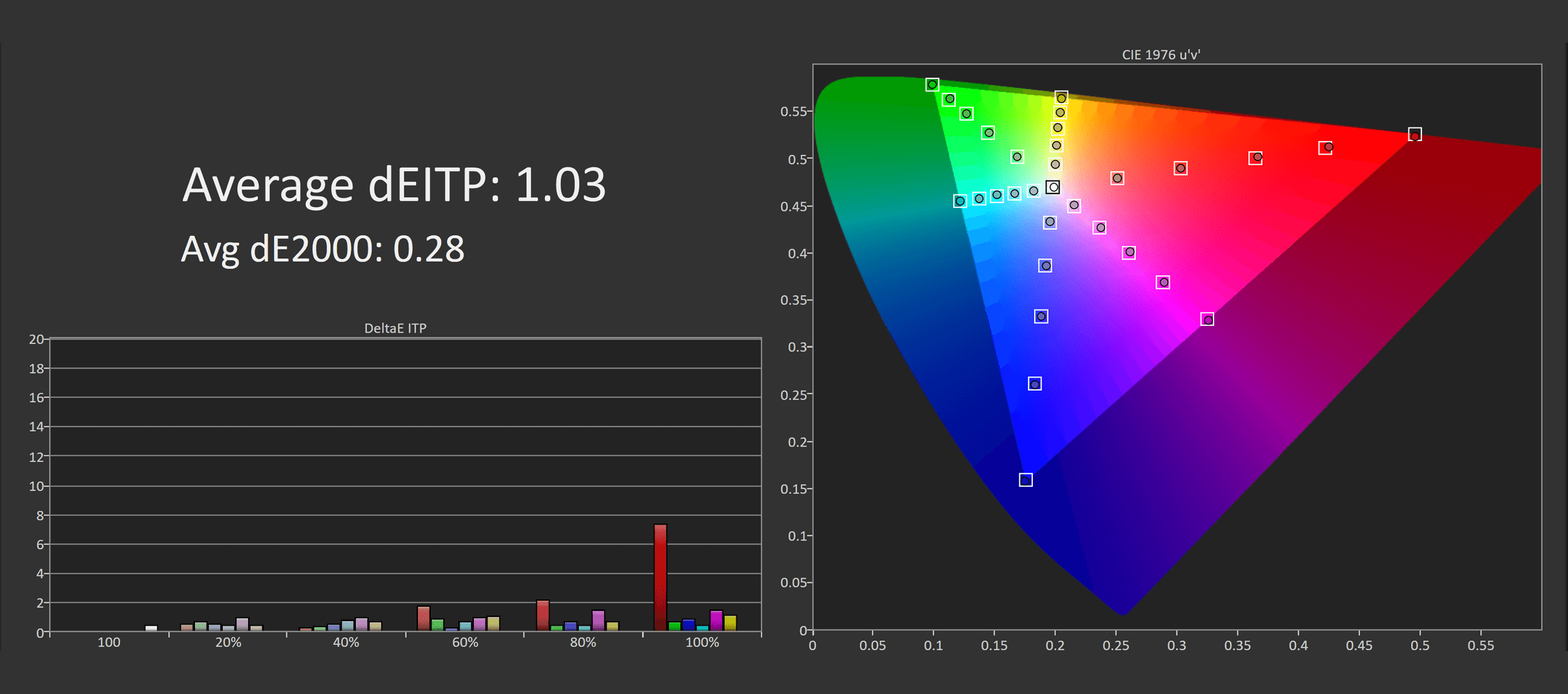
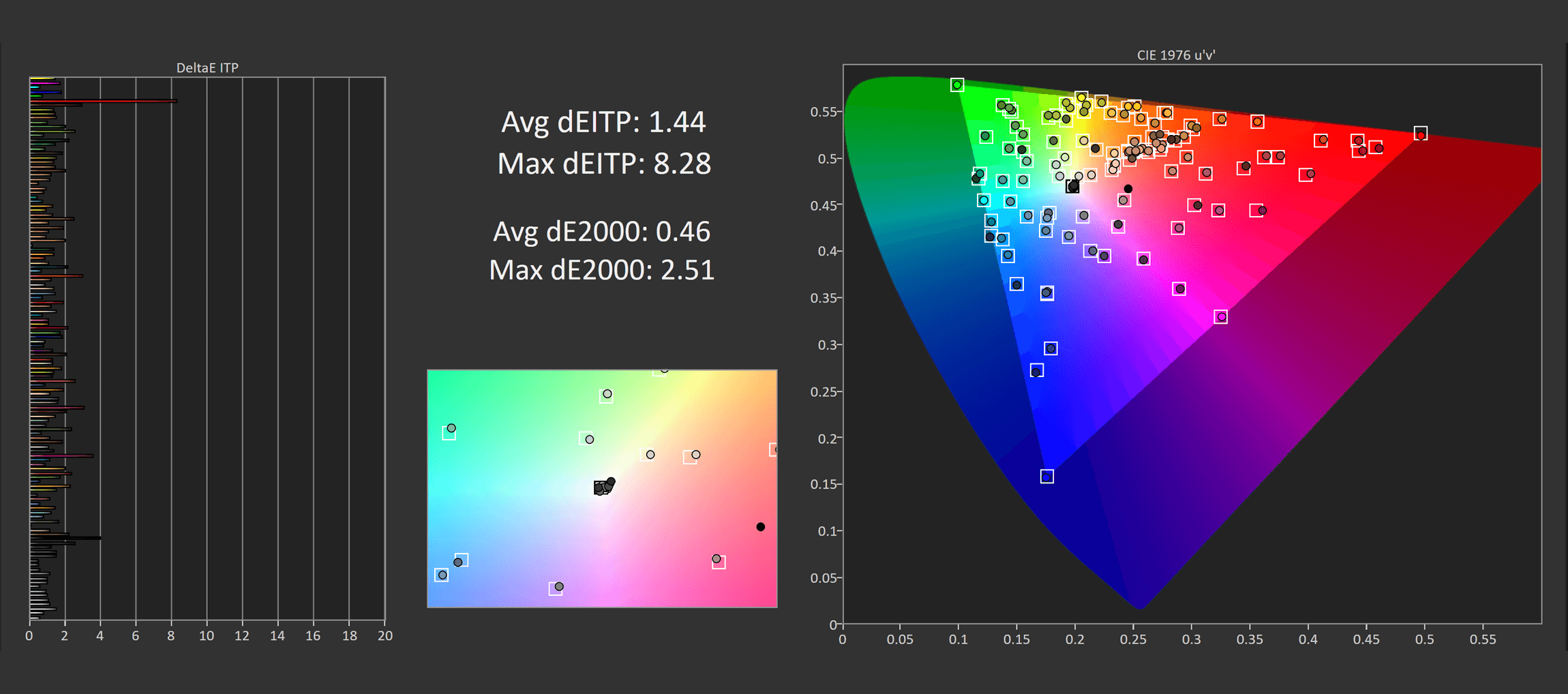
Calibration, of course, can be improved through Calman with great results, as this is a wide gamut monitor with excellent coverage of DCI-P3 and Adobe RGB. This is the best way to get a more accurate sRGB experience, but ideally, this would be achievable in hardware.
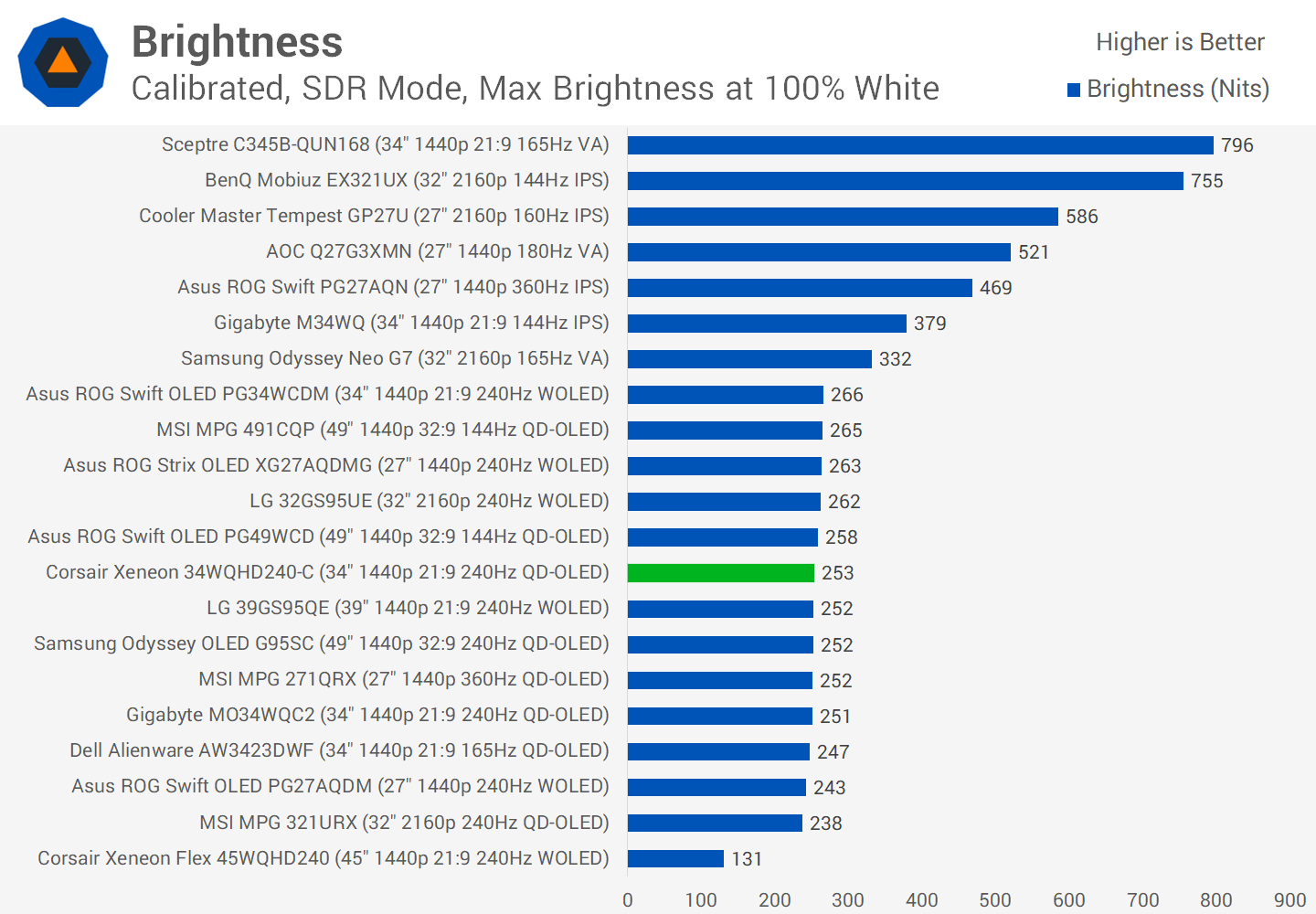
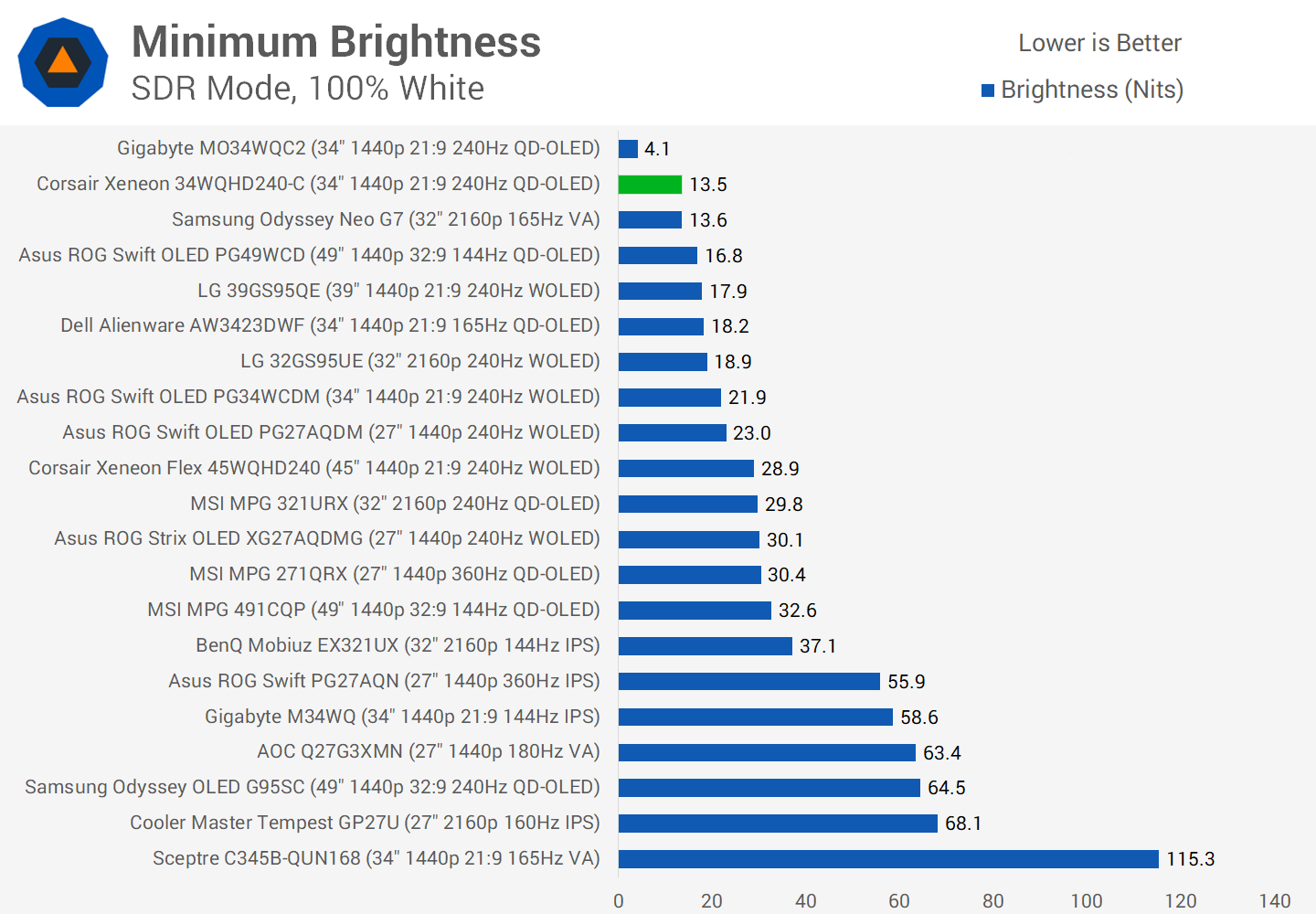
Maximum brightness in SDR mode is practically identical to other QD-OLED monitors we’ve tested. The Corsair model produces 253 nits full-screen white, basically the same level of brightness as the Gigabyte model. This is below the level of most LCDs, but sufficient for typical indoor use.
Corsair disables any automatic brightness limiter in SDR mode, so there’s no need for a uniform brightness setting as brightness is always capped at around 250 nits. This prevents annoying behavior where the monitor gets brighter as you resize apps, and we prefer it to work this way.
A minimum brightness of just 14 nits also provides an excellent range for people who want to use it in a very dim room.
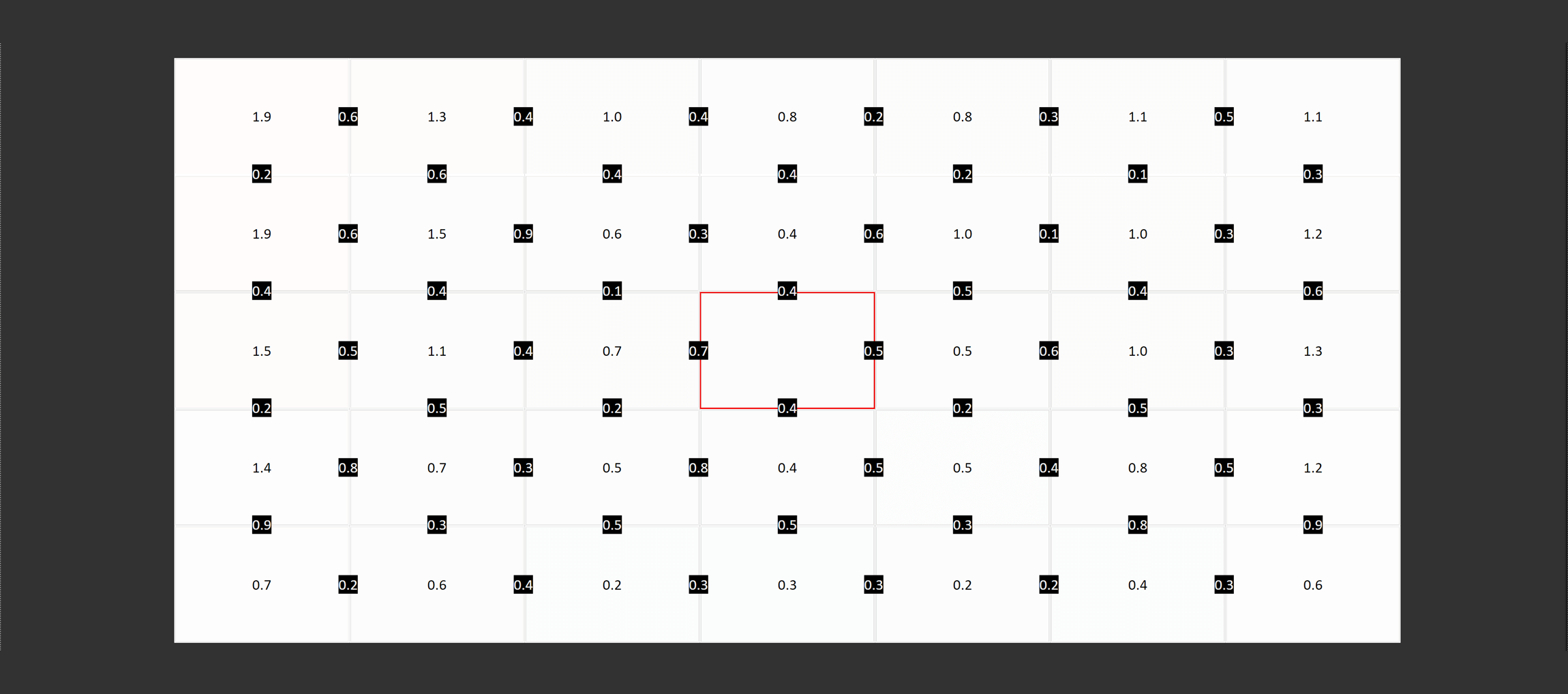
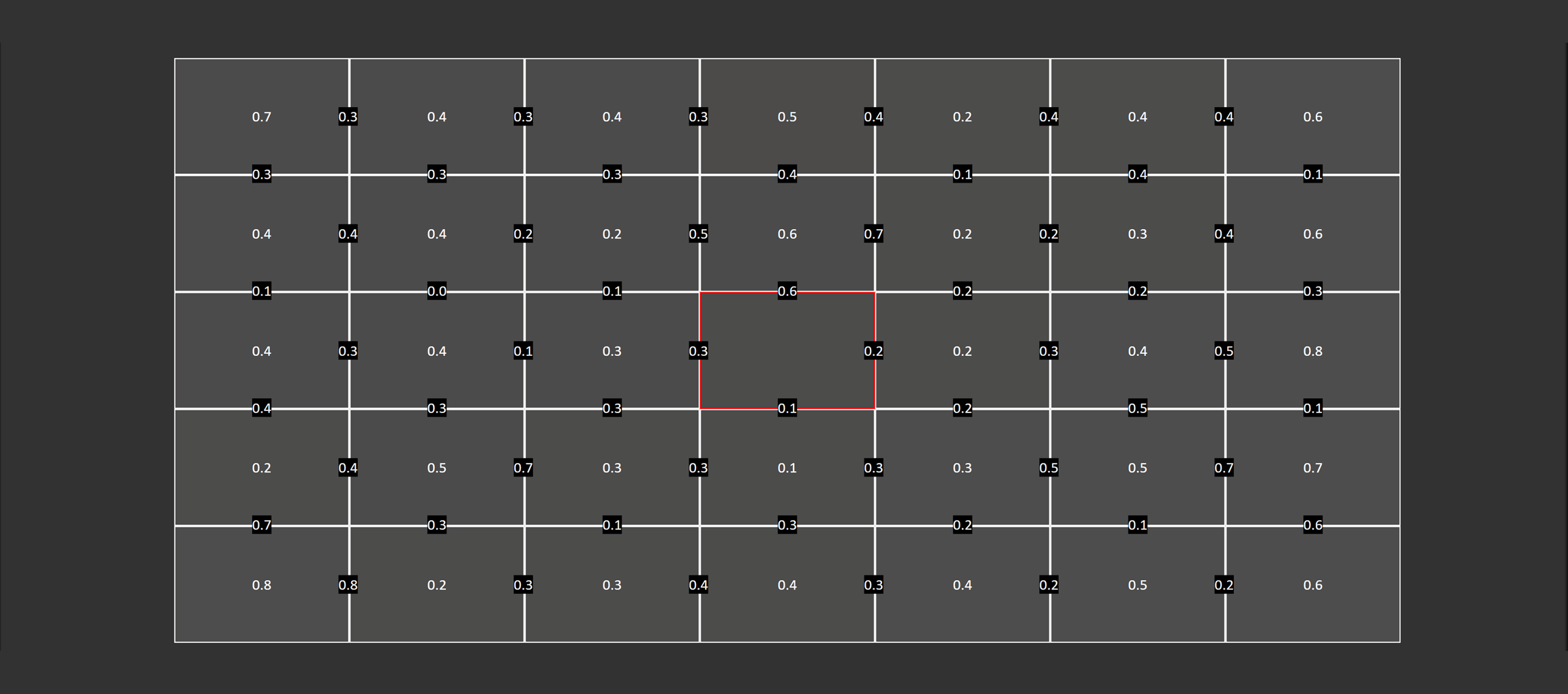
We were very impressed with the viewing angles of this panel. They are very wide, making it easy to view the display even at quite extreme angles, though, of course, the curve needs to be factored in here as it does reduce the size of the sweet spot for viewing. Uniformity was also very good with our unit – nice and uniform when viewing full white and no dirty screen effect when viewing dark greys.
HDR Performance
The Corsair 34WQHD240-C is well-suited to HDR from a hardware perspective. OLED panels, including QD-OLED, directly emit light and have individual pixel control, making them ideal for displaying HDR content.
This feature allows each pixel to independently switch off or display bright highlights, giving us deep, zero-level blacks and per-pixel local dimming. The level of control OLEDs provide minimizes blooming in high-contrast scenarios and allows for a clean distinction between bright and dark areas that are close together.
Compared to LCDs with a multi-zone backlight, OLEDs have far fewer ugly illumination artifacts, which are most noticeable when displaying difficult scenarios like starfields or subtitles. There are no zone transitions as bright objects move around the display.

With per-pixel control as its main advantage, OLEDs are best at displaying high-contrast scenes with rich shadow detail, which is key to a good HDR presentation. Darker content interspersed with dazzling bright highlights brings out the best in OLED displays, as does HDR content with fast motion. For gamers especially, input latency on most OLEDs is low in HDR mode.
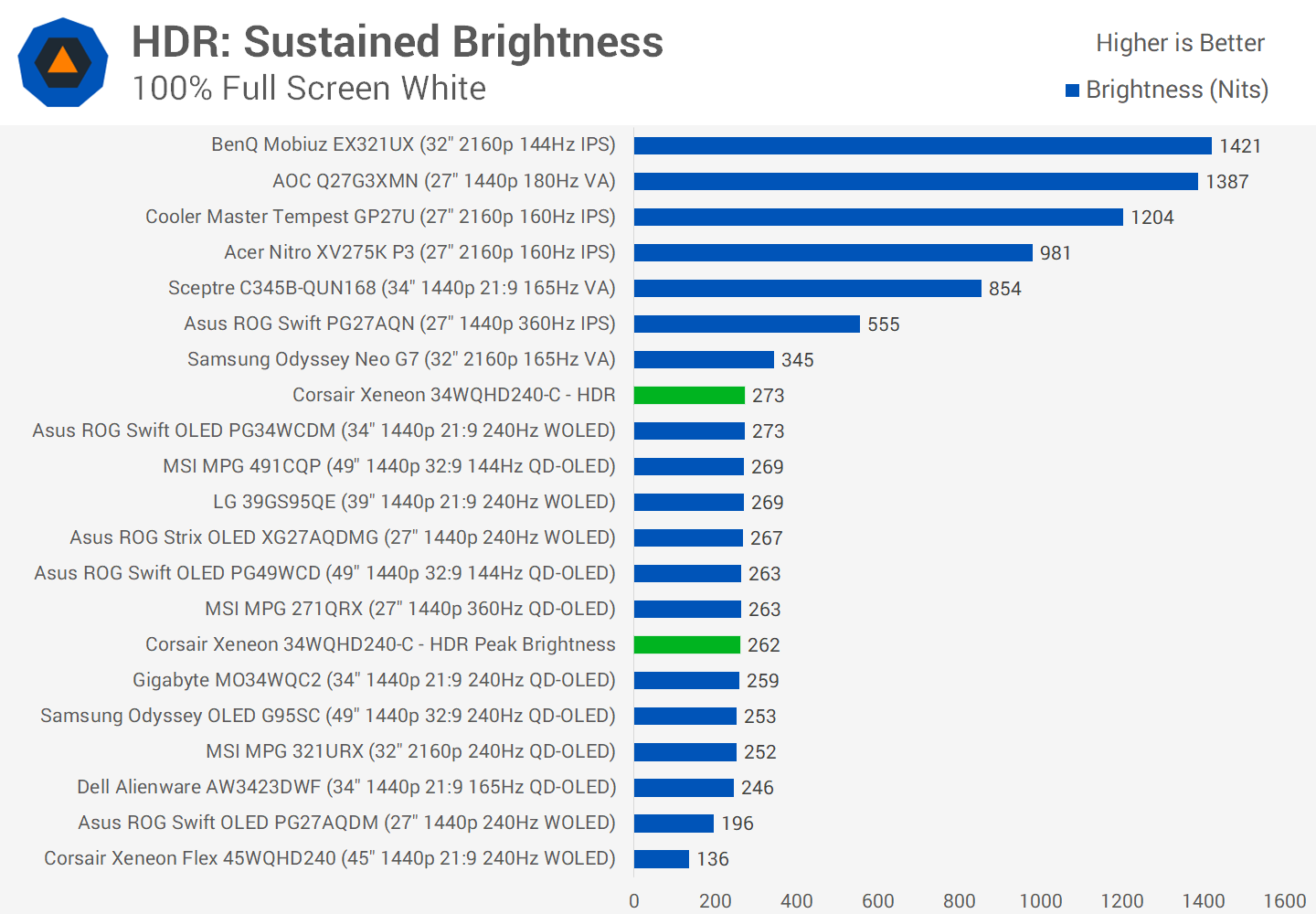
The weakness of the HDR presentation on an OLED is overall brightness. While peak brightness can be high in the best cases, full-screen brightness is low, and this limits the punch in bright daytime scenes.
LCDs may not have per-pixel control, but zoned backlights can simply get significantly brighter in bright scenes. Depending on what you want out of an HDR monitor, your preference could swing more toward LCDs or OLEDs – but typically, OLEDs are a great choice that delivers a fantastic HDR presentation.
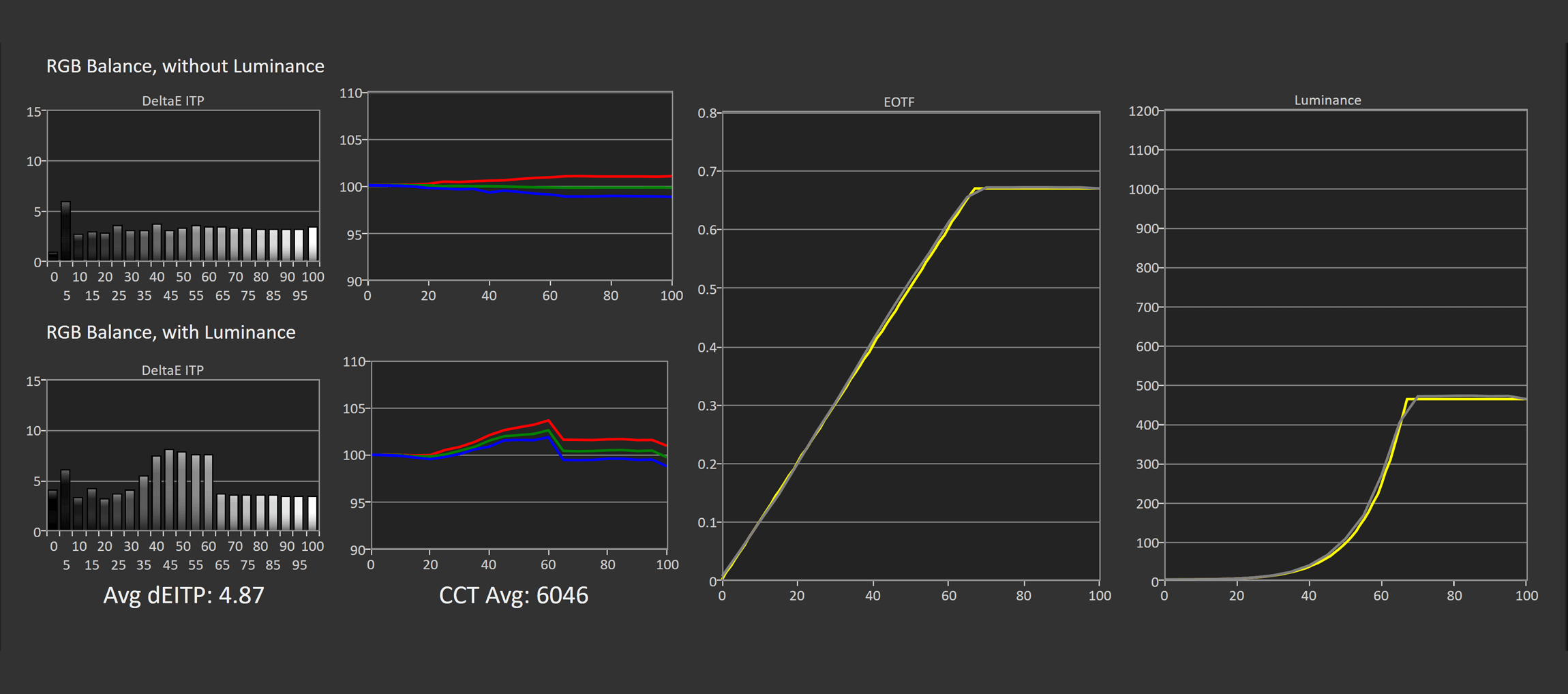
This monitor has two HDR configurations: the default HDR mode, which is similar to the ‘True Black 400’ mode seen on other QD-OLEDs, and an HDR Peak Brightness mode, which is the ‘Peak 1,000 nit’ configuration. This provides the same performance characteristics as other monitors using QD-OLED panels.
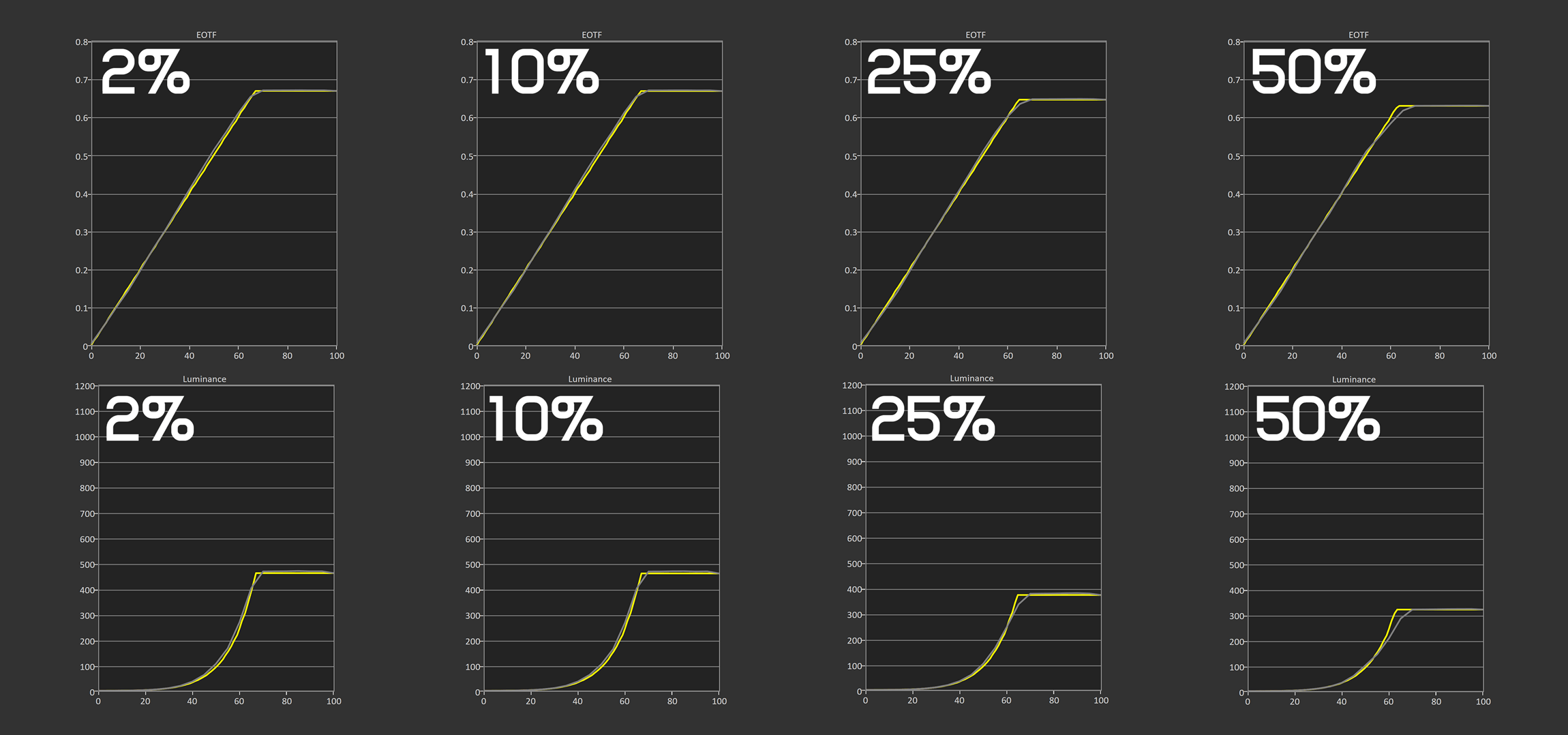
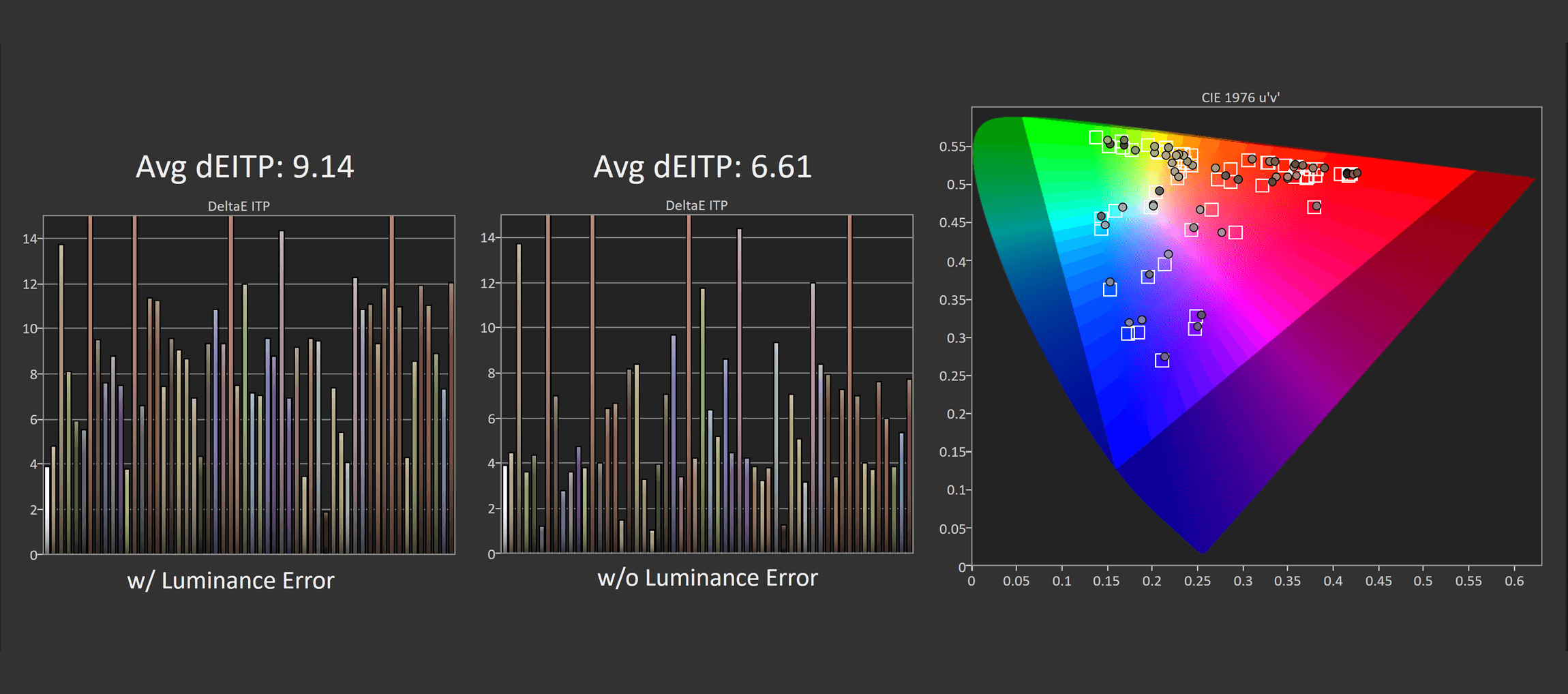

The ‘HDR’ mode is the more accurate of the two. It has great EOTF tracking at all window sizes, eliminating panel dimming and delivering strong color accuracy. However, peak brightness is limited to just 460 nits, which isn’t very bright and prevents you from accessing the full 1,000 nits the panel is capable of.
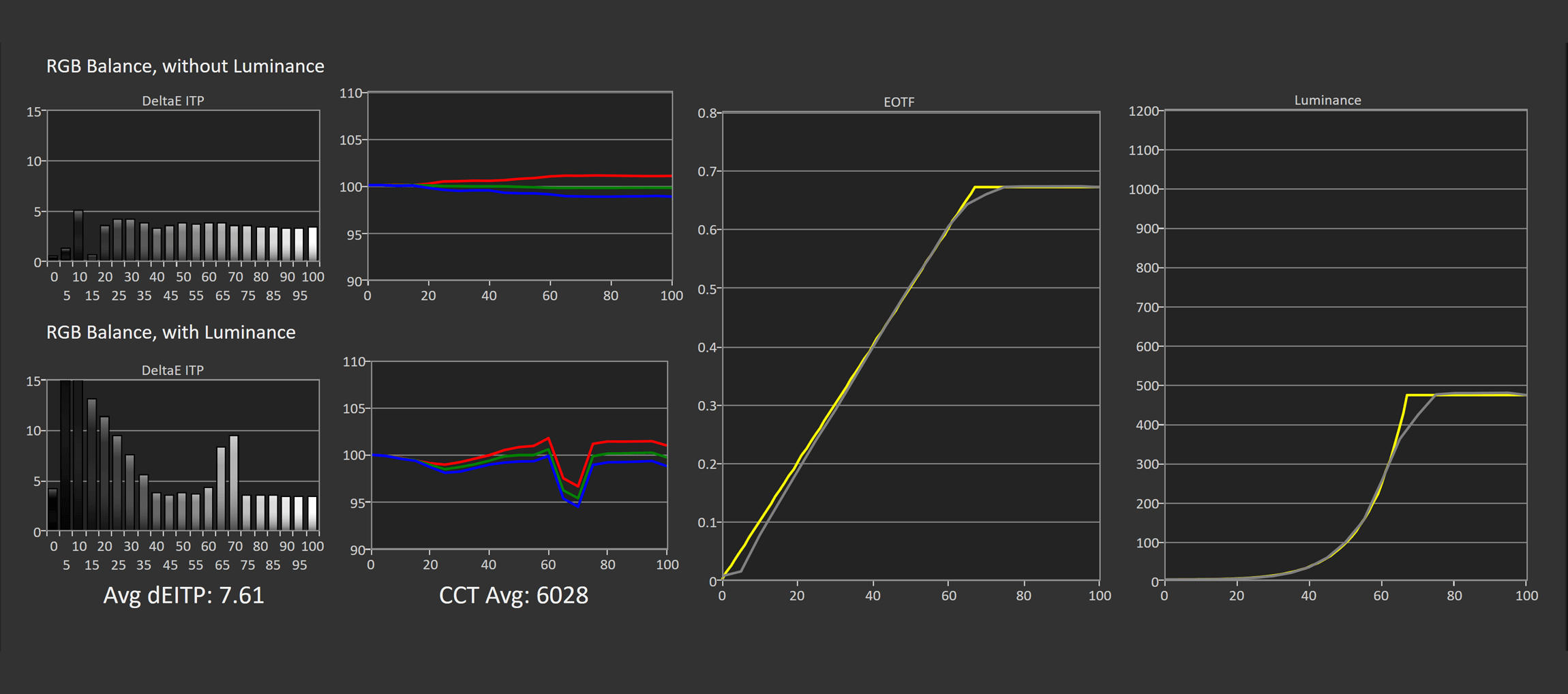
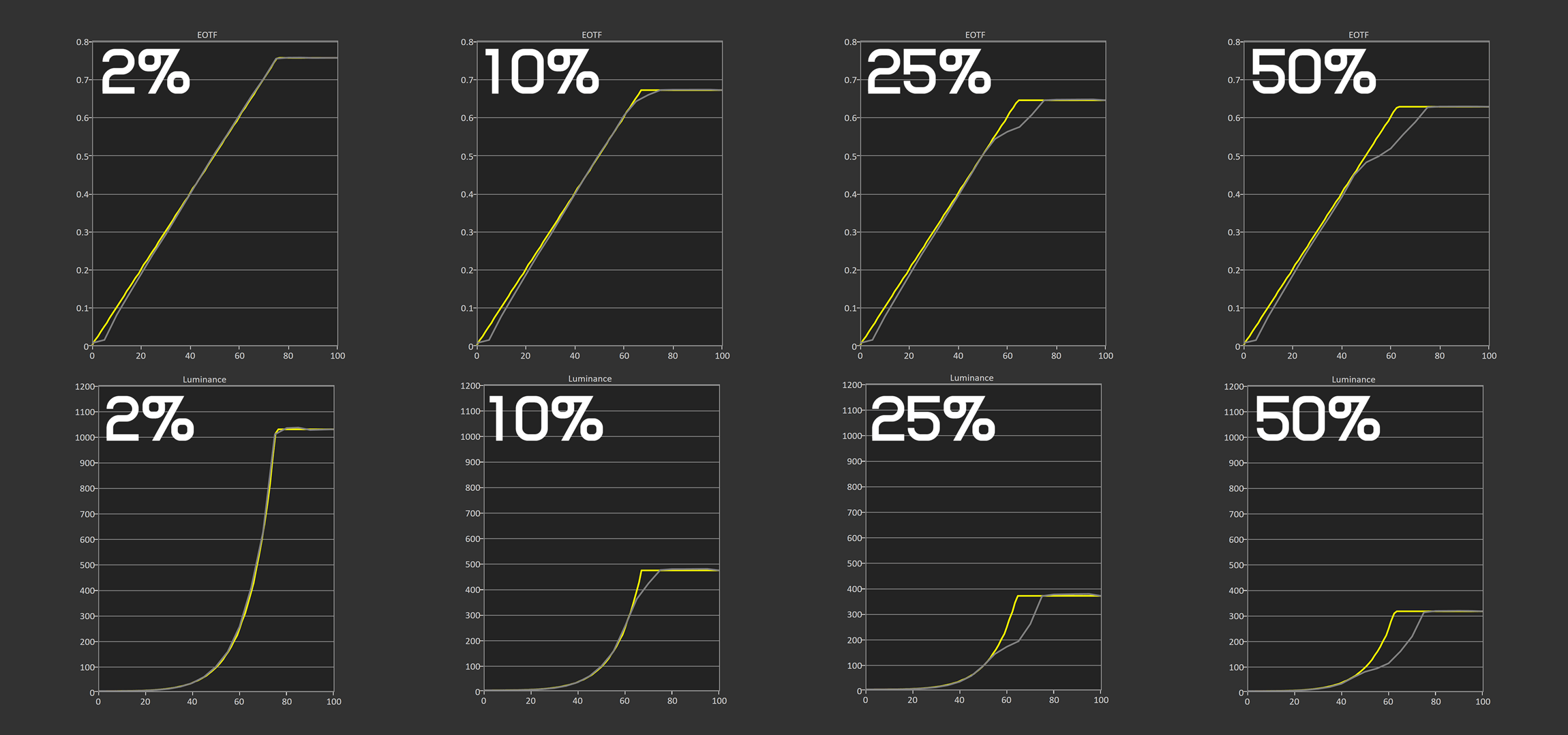
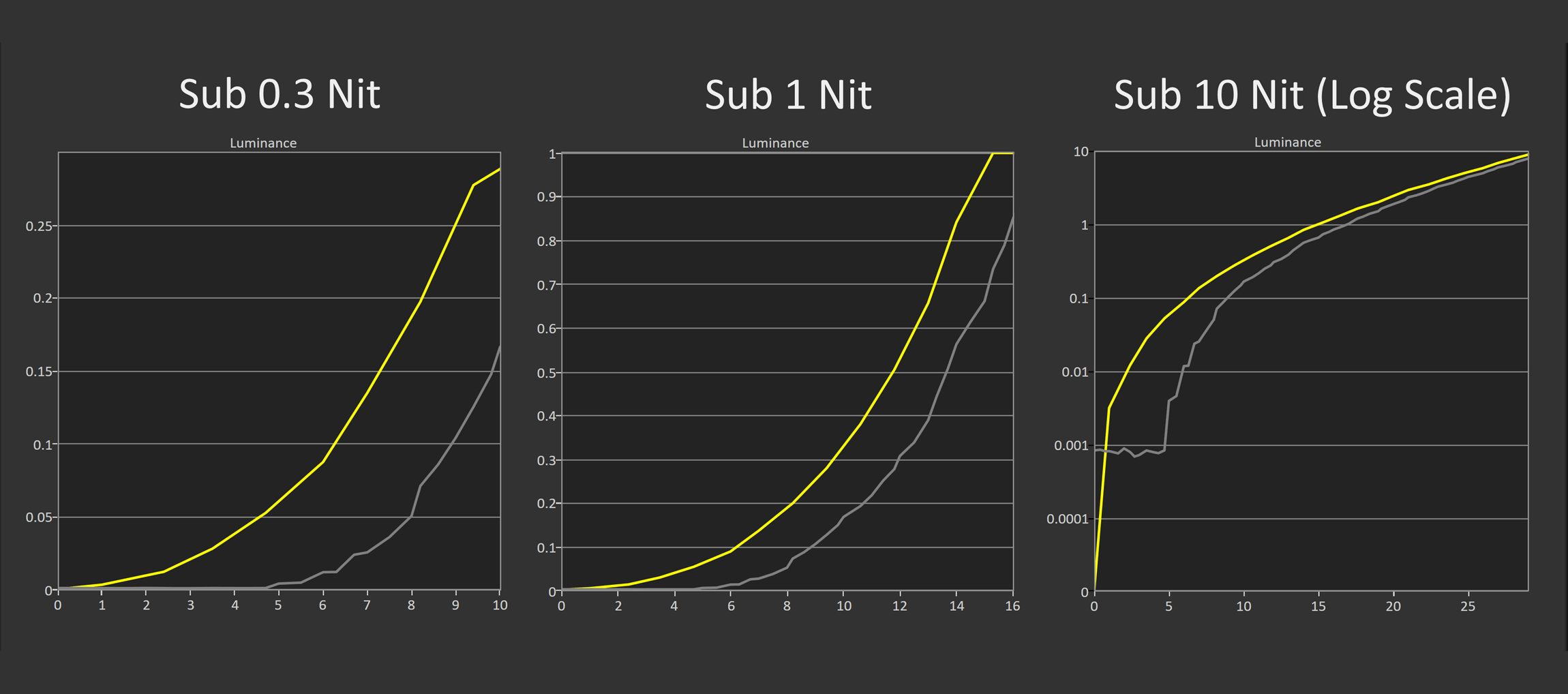
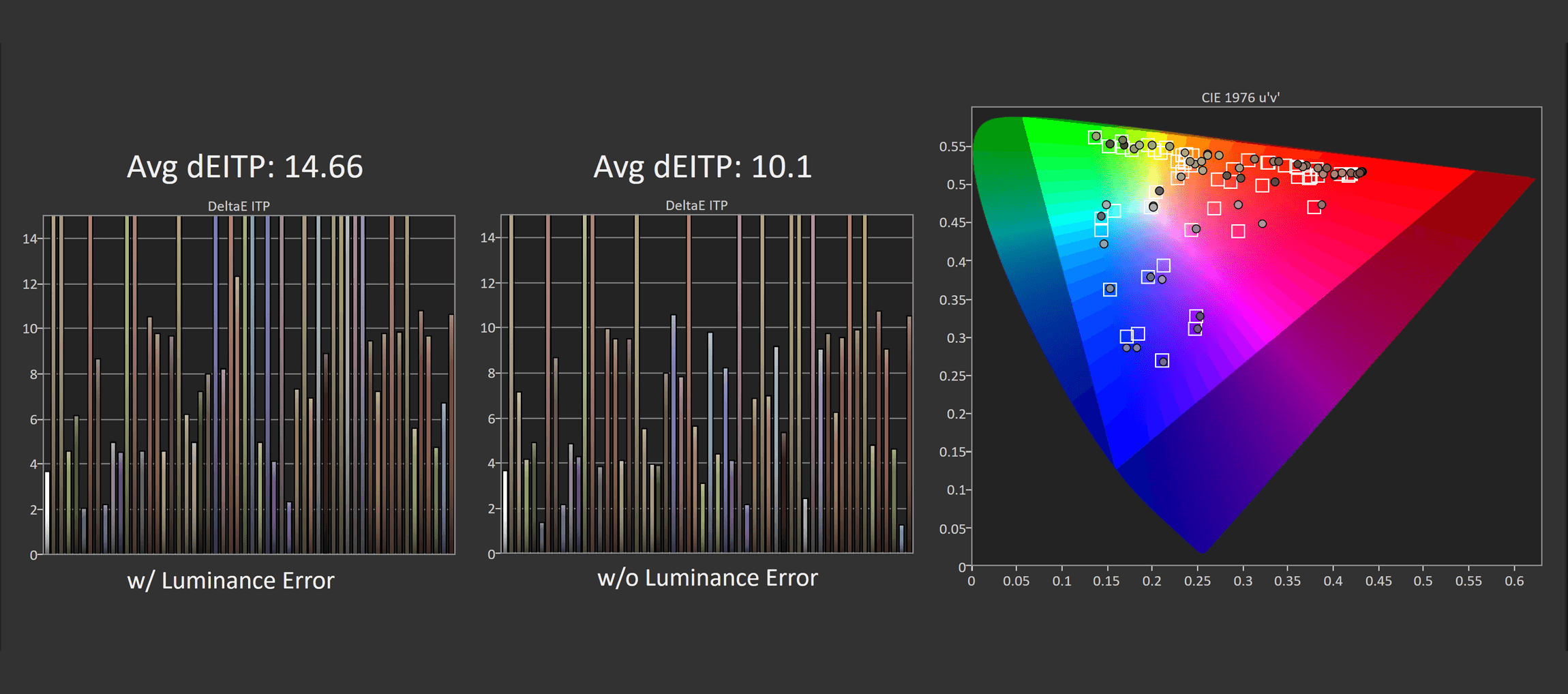
The HDR Peak Brightness setting unlocks brightness, providing just over 1,000 nits for the smallest elements. This mode is also generally accurate for less bright scenes, with good EOTF tracking for smaller window sizes. However, it suffers from panel dimming in brighter scenes, showing up as poor EOTF tracking for larger window sizes.
Essentially, the trade-off here is brighter highlights in darker scenes, with a hit to accuracy and brightness in brighter scenes. This is another QD-OLED monitor where you cannot get the best of both worlds, which is disappointing and a fundamental flaw with this generation of QD-OLED monitors.
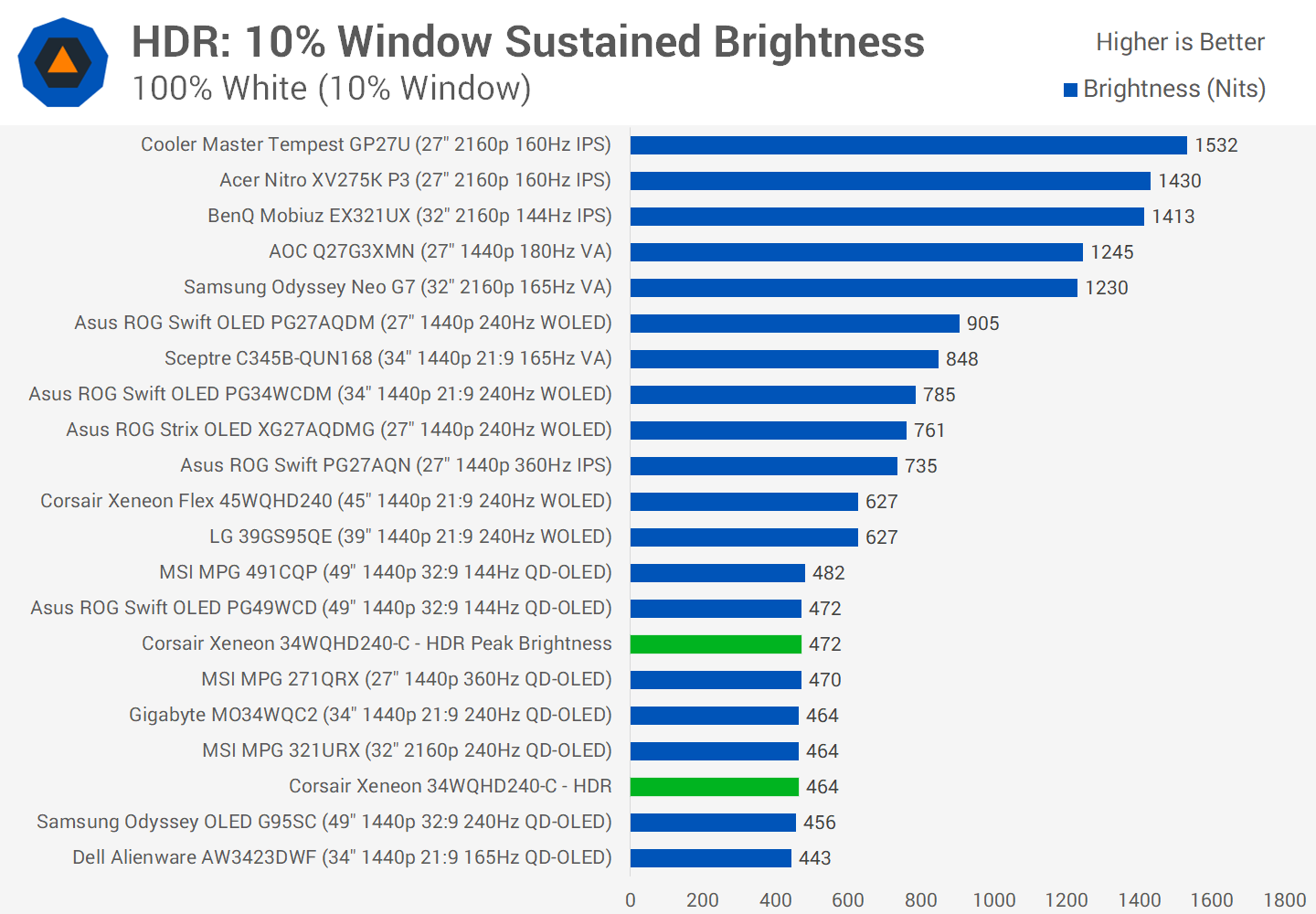
In synthetic tests, we get around 260 to 270 nits of brightness full screen in HDR mode, regardless of the setting you choose. This is also true for a 10% window size, where the monitor is capable of about 460 nits.
At a 2% window size, we see the differences between the main configurations, with the default HDR mode locked to just 463 nits. All other monitors in this chart are using their most accurate configuration that ensures maximum brightness.
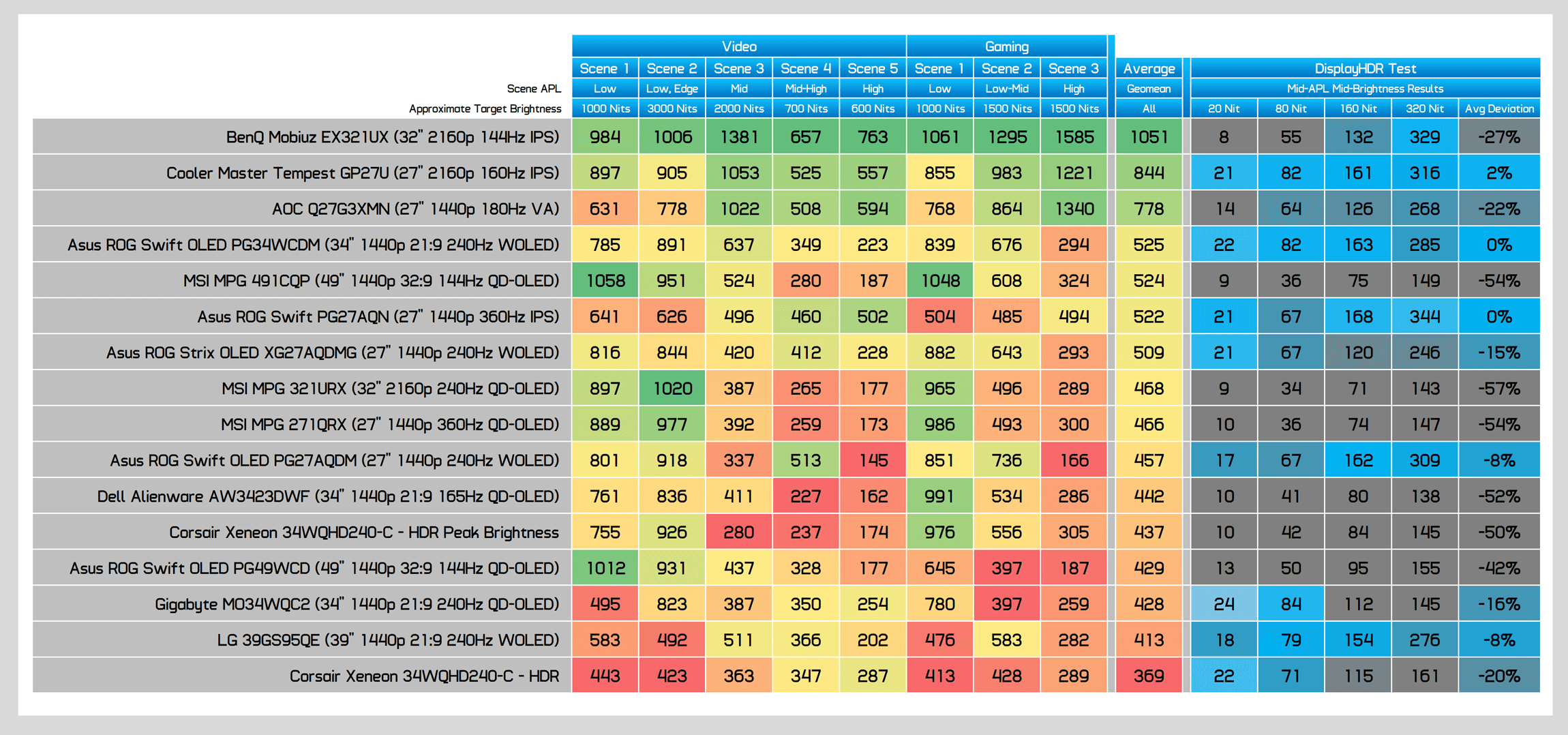
For real scene brightness, the 34WQHD240-C offers a similar experience to other QD-OLEDs, especially when looking at the Peak Brightness mode results. There is panel dimming, as we can see from the numbers on the right side of the chart, while real-world results are in line with other QD-OLEDs.
The Gigabyte competitor only offers a weird ‘brightness boosted’ configuration, which helps with panel dimming and can improve brightness in some scenes, but this comes at the expense of accuracy, particularly in dimmer scenes.
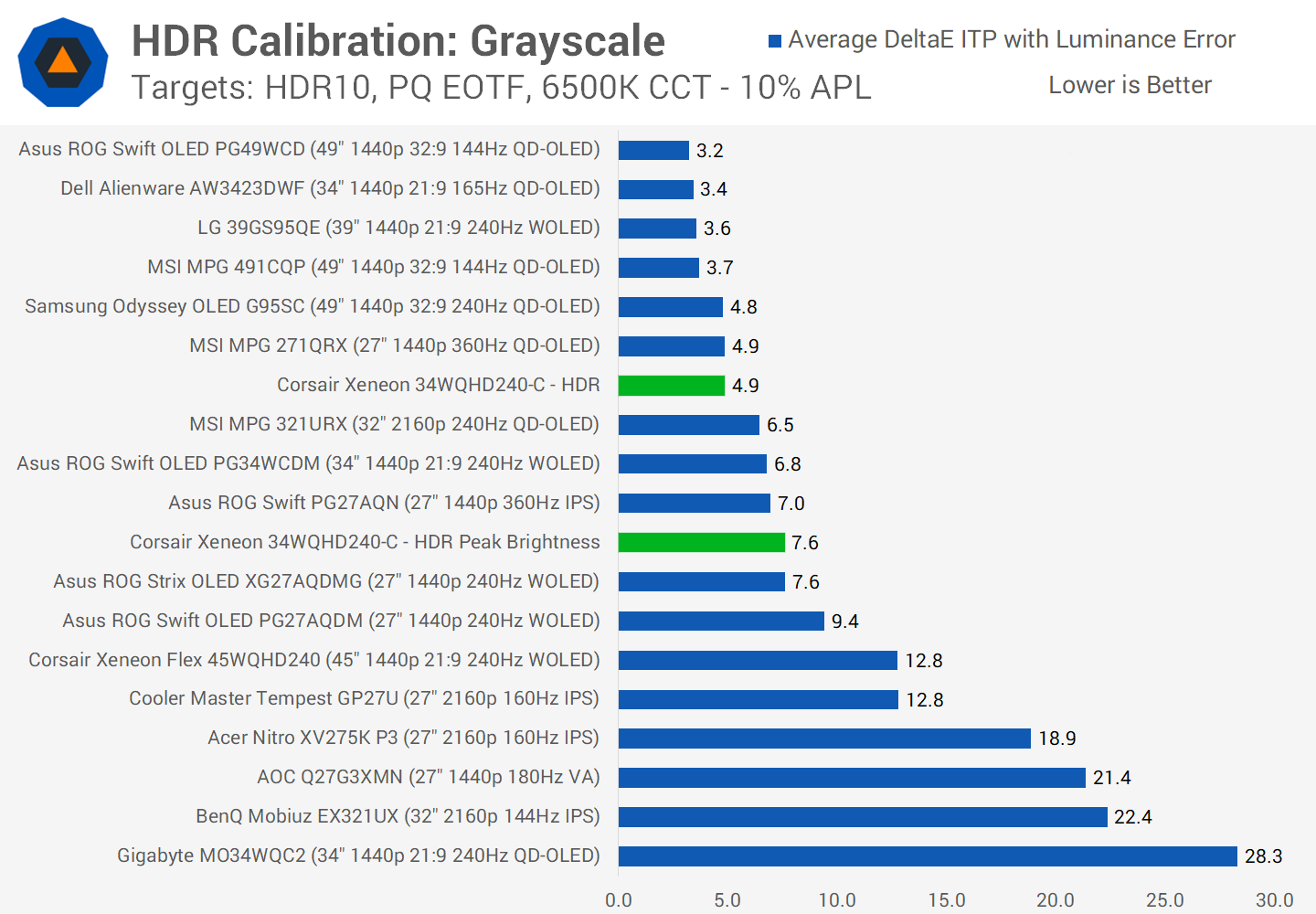
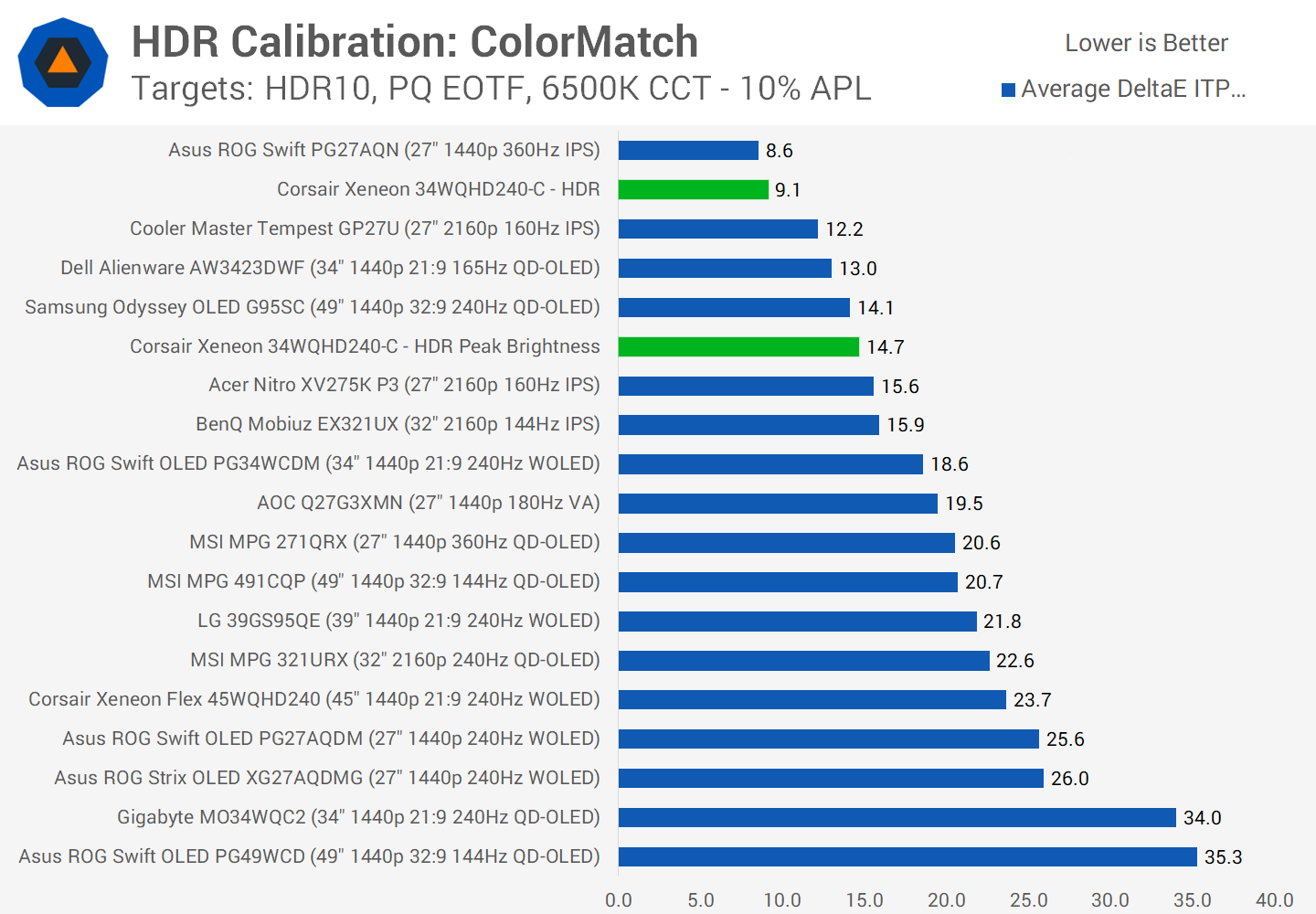
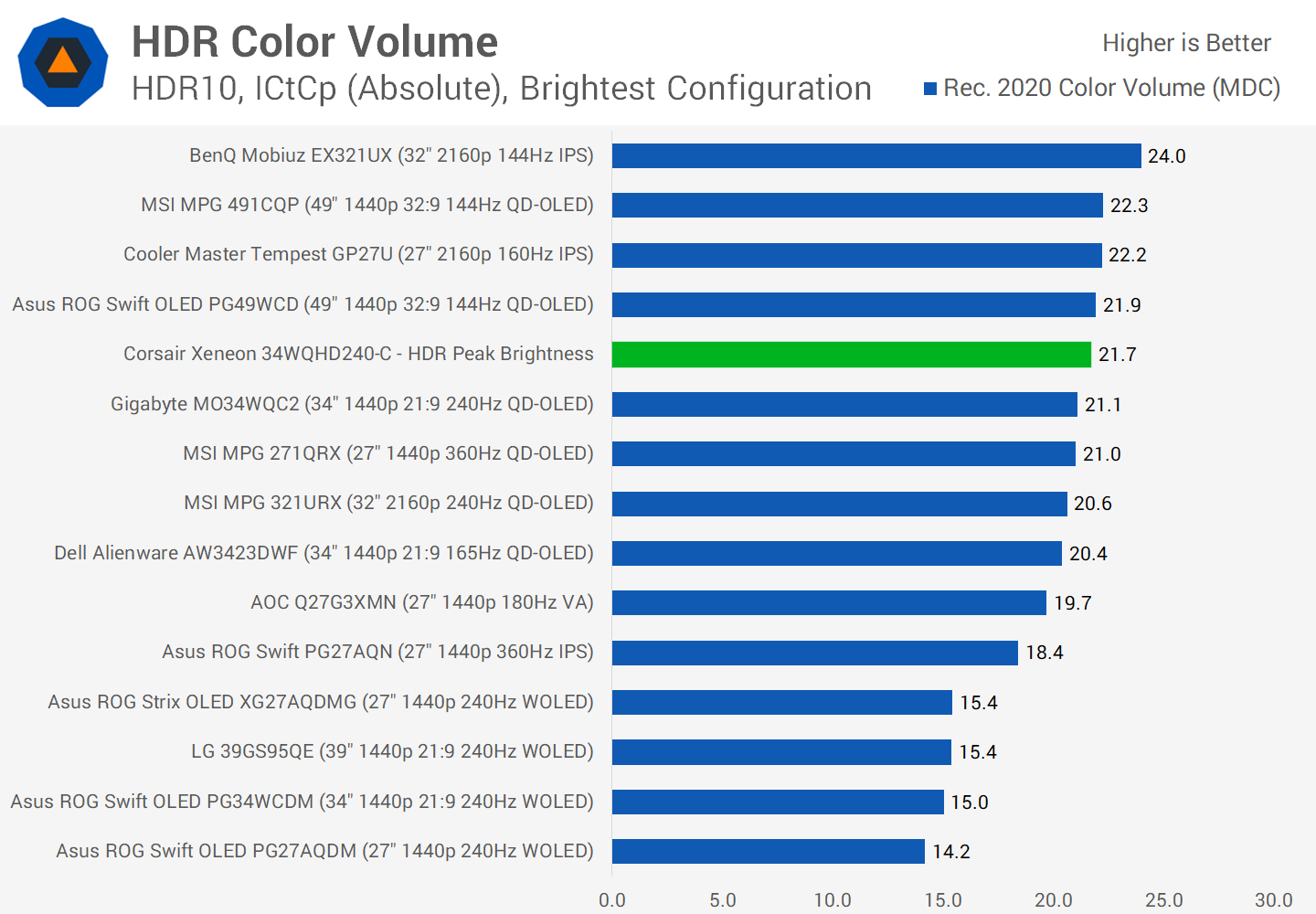
HDR accuracy is typical, coming in toward the middle of the charts, especially when we look at the Peak Brightness mode. HDR color volume is excellent, similar to other QD-OLEDs, and superior to WOLEDs, thanks to higher color brightness values.
HUB Essentials Checklist
In the Essentials Checklist, Corsair does a good job of advertising this monitor. It’s a true HDR product with performance that matches the listed specifications for the most part, outside of the usual issues with response time numbers.
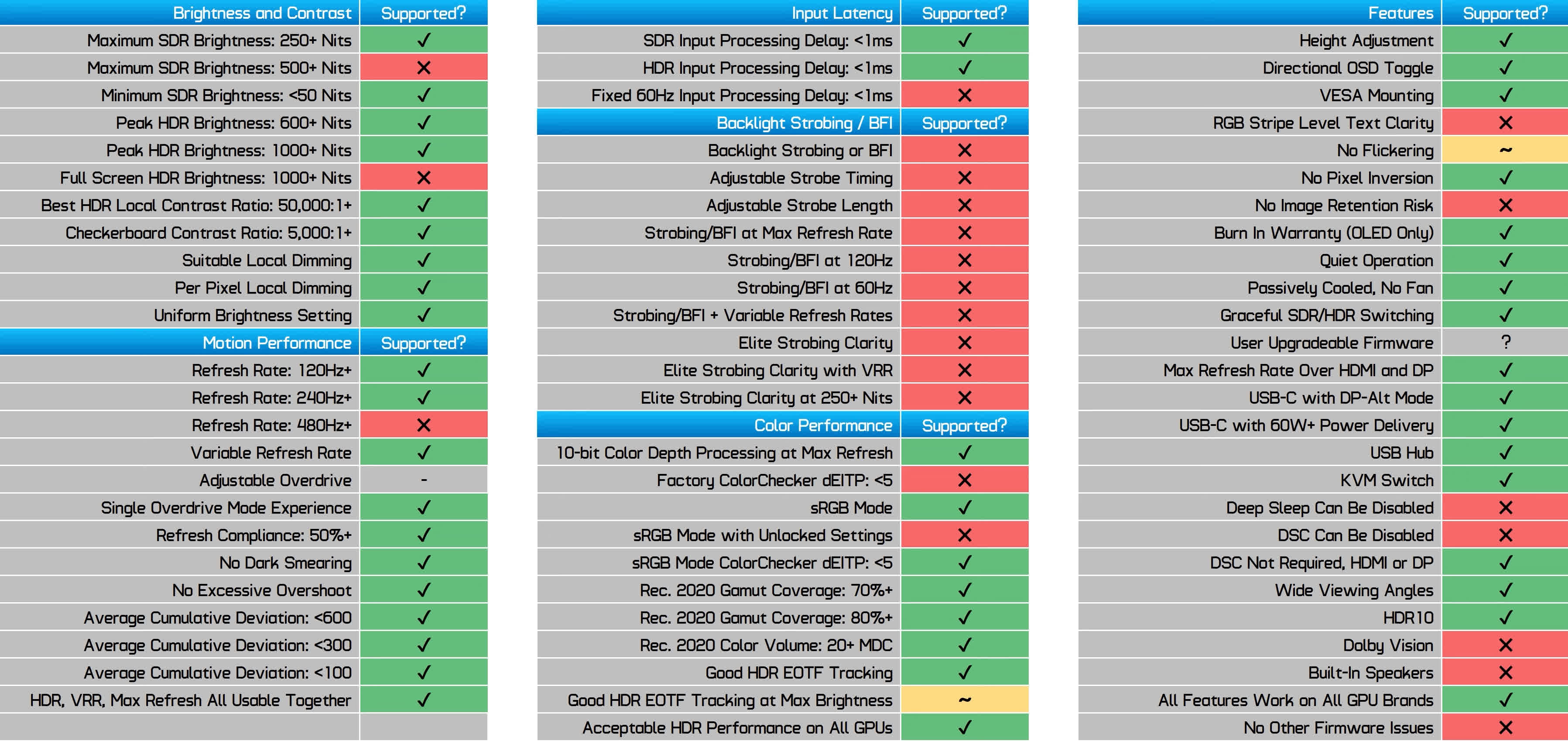
In the feature support matrix, this is a very typical showing for a QD-OLED. Generally, great numbers are put up across the contrast and motion sections, plus quite a few feature inclusions, such as a KVM switch, graceful SDR/HDR switching, and a USB-C port with 65W of power delivery. However, there are also a few downsides, such as the locked sRGB mode and the risk of permanent burn-in.
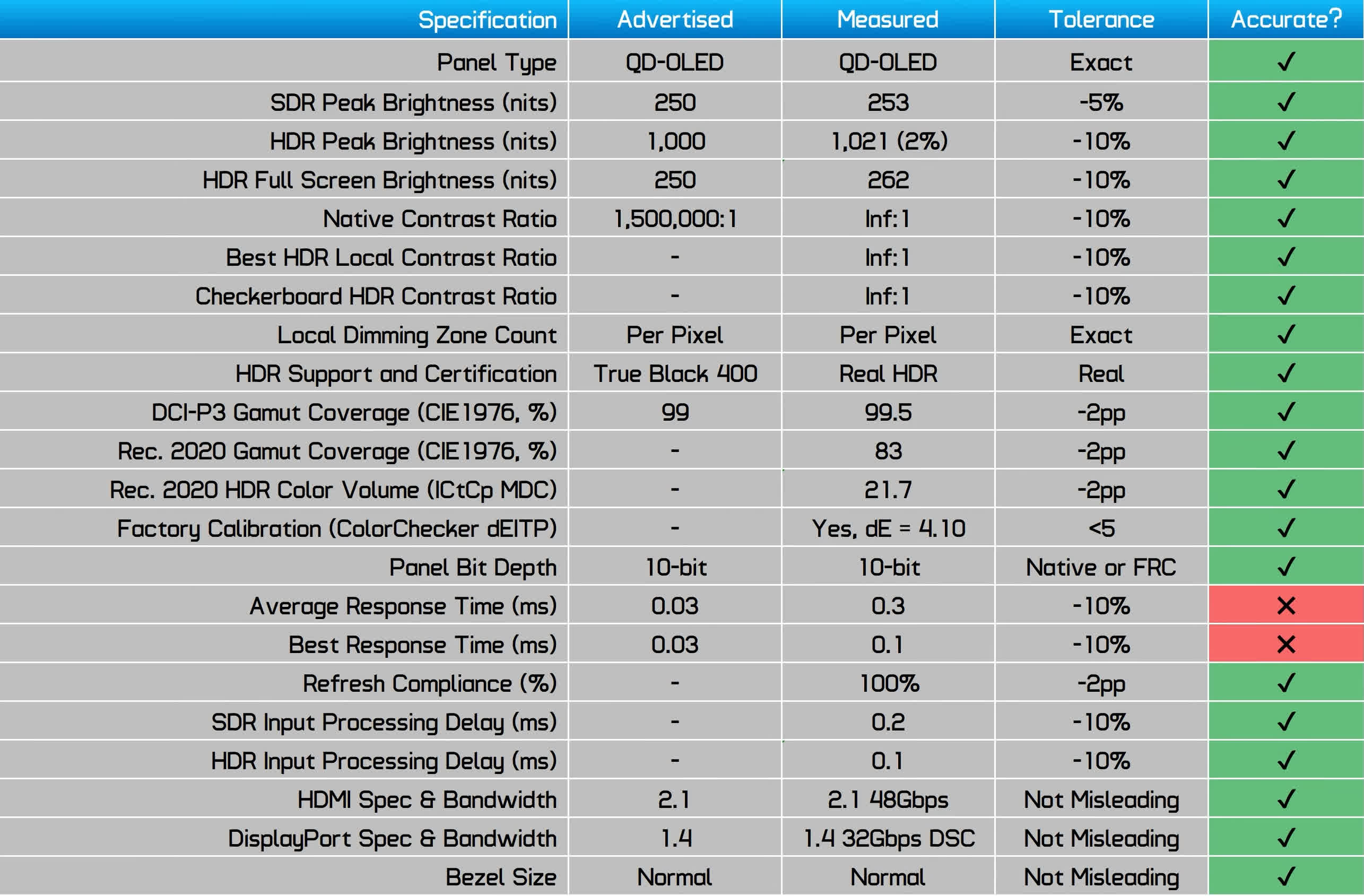
We also gave Corsair a cross for the “no other firmware issues” section because, twice when using this monitor, it seemed to turn off out of the blue. Now, this could be related to the panel protection features activating without a warning or some other issue, but it was pretty bizarre behavior.
We believe it was doing a panel compensation cycle, and if that’s the case, this is a much worse way to initiate that feature than other monitors that either warn you or only run it when the monitor is in standby mode.
A Solid QD-OLED, but Too Expensive at Launch
At the end of the day, we don’t think the Corsair Xeneon 34WQHD240-C is a bad monitor, but it doesn’t do enough to justify its high price tag. At $1,200, you’d want this to be the best 34-inch ultrawide on the market, and while some aspects of it are nice – such as the 240Hz refresh rate – it just isn’t the best option for most people.
The refresh rate increase over previous generation QD-OLED monitors is the highlight here, going from 165 or 175Hz up to 240Hz. Combined with excellent response times, this Corsair monitor offers great motion clarity and plenty of refresh rate headroom for years of gaming.

However, these benefits only come into play when running the monitor above 175Hz, so if you’re mostly playing games in the 60 to 120 FPS range, there’s not going to be any motion clarity difference compared to OLED monitors with a lower maximum refresh rate.
Most other aspects of this display are identical to what we’ve seen from other QD-OLEDs over the last few years. Same text clarity and screen coating, same brightness characteristics, same HDR experience. Corsair isn’t doing anything unique with this product, which isn’t necessarily a bad thing given that QD-OLED panels are excellent. It just means that in a sea of competition, the 34WQHD240-C doesn’t stand out in any significant way.

If anything, we think this display lacks the polish needed to justify the high price tag. The build quality is not amazing and not at the premium level we’d usually associate with this class of monitor. The sRGB mode is well-calibrated but locks the sharpness setting to a blurry level. The panel protection features seem to activate without warning, and there’s only a limited array of OLED care options. It’s one of the more basic OLED offerings that we’ve tested, but it’s also on the more expensive side.
Now, we wouldn’t necessarily recommend the Gigabyte 240Hz QD-OLED alternative over this Corsair model, because the Gigabyte version also has its share of issues. Like this Corsair unit, we felt the MO34WQC2 was too expensive. Instead, for most people wanting to game on a QD-OLED ultrawide, we’d recommend the Dell Alienware AW3423DWF.

It has better performance and features, and it’s typically around $400 to $500 cheaper than the Corsair. The only thing you are sacrificing is the refresh rate, which drops to 165Hz, but honestly, for most gamers, that refresh rate is adequate, and upgrading to 240Hz is not worth a 50% price premium.
Given that the panel technology used between the first-gen and this second-gen units is very similar, we don’t think the 240Hz variants can justify a huge premium. In our opinion, these models, including the Corsair, should be priced no higher than $900, and a price tag of $800 would be even better. At $1,200, we just can’t recommend it.
Shopping Shortcuts:
- Corsair Xeneon 34WQHD240-C on Amazon
- Alienware AW3423DWF 34″ QD-OLED on Dell
- Asus ROG Swift PG32UCDP WOLED on Newegg
- Asus ROG Swift PG32UCDM QD-OLED on Amazon
- LG 32GS95UE WOLED on Amazon
- Samsung Odyssey OLED G9 on Amazon

