REVIEW – The flood of mini-PCs continues unabated in 2024, with five Geekom mini PCs reviewed by myself and other Gadgeteers this year alone! The previous models this year have been iterations on Intel and AMD processors that have been relatively similar year after year with minor performance bumps, but this year the Intel® Core™ Ultra CPUs have hit the mini-PC scene, bringing performance boosts and dedicated AI cores. I was excited to test out the new Geekom GT1 Mega mini PC, and was even more excited that they sent the top model with the Core Ultra 9 185H along with 32 gigs of DDR5 RAM and a 2 terabyte SSD! I have a feeling that my home server will get yet another upgrade, but let’s kick the tires and pop the hood first!
What is it?
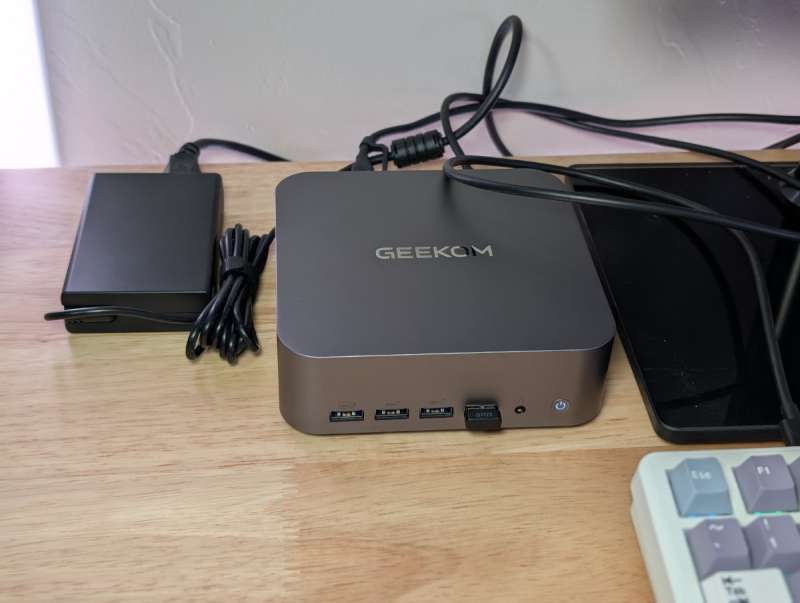
The Geekom GT1 Mega mini PC is a small form factor PC with Intel’s Core™ Ultra CPU and Arc graphics. Both of these components should bring a welcome boost to performance, and Geekom has crammed them into a small chassis (though it’s larger than many mini PCs, it’s still quite small). This mini PC model has the most ports I’ve seen so far, as well as the latest WiFi 7 and Bluetooth 5.4 connectivity standards, along with dual 2.5 Gbps ethernet ports.
What’s included?

- Geekom GT1 Mega mini PC
- AC adaptor
- VESA mounting plate and bolts
- HDMI cable
- Manual
Tech specs
Click to expand
| Form Factor | ID-D Chassis: 135*132*46.9mm |
| CPU | Intel Core 14th Gen Meteor Lake H, Ultra 5 125H/Ultra 7 155H/Ultra 9 185H |
| Ultra 5/Ultra7 TDP 28W, Ultra 9 TDP 45W, Max operating range 60W | |
| Video Engine Processor | Intel Arc graphics |
| Memory | Dual channel DDR5 262PIN 5600MHz SODIMM, up to 64GB |
| Audio | HDA CODEC |
| Storage | 1 x PCIe SSD NVMe Gen 4, up to 2T |
| I/O Port | 1 x USB3.2 Gen2 Type-A + 1 x USB 2.0 Type-A (back panel) |
| 4 x USB3.2 Gen2 Type-A (front panel), one port support Always On | |
| 2 x USB 4.0 (back panel), one port support Type-C Power on (adapter in) | |
| 1 x 3.5mm stereo headset jack (front panel) | |
| 2 x RJ45 (back panel), 2.5 Gbps | |
| 2 x HDMI 2.0 (back panel) | |
| 1 x DC in (back panel) | |
| 1 x Power Button | |
| 1 x Kensington Lock | |
| 1 x SD Card 4.0 | |
| Internal Connector | 1 x M.2 key-M slot for PCIex4 Gen 4 NVMe SSD, 2280 |
| 1 x M.2 key-M slot PCIex4 or SATA, 2242 (BOM option) | |
| 1 x M.2 key-E slot for CNVi/PCIe WIFI, 2230 | |
| 1 x FAN | |
| 2 x USB 2.0 pin header | |
| 1 x RS485 header | |
| 1 x RS232 header | |
| 1 x 5 pin header for SATA/HDD LED | |
| 1 x 9V ~36V Power Connector header | |
| Wireless Charging power (option) | |
| Speaker Header (option) | |
| LED | 2 x POWER LED |
| (LED color: Power On:White, Always on, MS: White, Flash) | |
| Ethernet | 10/100/1000/2500 Mbps RJ45 x 2 |
| LED color (10/100:Off,1000 Mbps:Yellow, 2500 Mbps: Green) | |
| Wireless LAN | Intel M.2 Wi-Fi 7, BE200, Bluteooth 5.4 |
| Kensington Lock | Yes |
| DTPM2.0 | Support DTPM 2.0 |
| Battery | RTC coin battery |
| Adapter | 19V power supply adapter (120W) with geo-specific AC cord (IEC C5) |
| PCBA Dimension | 127.6*126.1*1.6mm |
| Certification | CE, FCC, CB, CCC, RoHS |
| Operating system | Microsoft Windows*11 Pro 23H2, Support Moden Stadby |
| Accessory | VESA Mount (option) |
Design and features

The Geekom GT1 Mega mini PC has a machined aluminum body with rounded corners. Up front we have four USB3.2 Gen2 Type A ports (with good labelling indicating max speeds and which port supplies power even if the mini-PC is turned off). Next to these is an audio out jack and the power button which lights up when on.

On the left side we have a full sized SD card slot and ventilation holes.

Around back is more ventilation, and a ton of ports. From left to right (and top to bottom): AC input, USB4.0 type C with Power Delivery and Displayport support, HDMI 2.0, two RJ45 2.5 Gbps ports, USB3.2 gen2 Type-A, USB2.0 Type-A, USB4.0 type C with Displayport support, and one more HDMI 2.0 port. Because both USB Type-C ports support DisplayPort, you can run up to 4 monitors from this mini PC!

The right side has more ventilation holes and a Kensington lock hole.

On top you can see the Geekom logo.

And on the bottom we have four rubber feet and two screw holes for the VESA mounting plate (so you could mount this on the back of a monitor or other hardware).
Assembly, Installation, Setup

Setup for the Geekom GT1 Mega mini PC was the usual vanilla Windows 11 Pro with no extra steps or bloatware. Activation was successful, and a deep malware scan after setup by Windows Defender found zero threats.
Performance
First up, the benchmarks:
Some of these benchmarks are new (like the Geekbench AI benchmark), but some allow for comparison with the last Geekom mini PC I reviewed (the Geekom AE7 mini PC). Cinebench R23 multicore was 15% faster, Timespy GPU was 20% faster, and Total War Warhammer was 6% faster on the GT1 Mega. The CPU was thermal throttling on the GT1 Mega more than the AMD-based AE7, which seemed to impact Total War (a game which uses both CPU and GPU pretty heavily). Fans are audible but not crazy when the machine is going full-bore.
Besides the benchmarks, I tested various games and did set up this mini-PC as my new server (the extra RAM, SSD size, and overall performance easily beat out the AE7 to make it an ideal server PC). Even when running a second virtual Windows PC through Virtualbox, I could use the GT1 Mega without noticing any performance decrease – a first for me with mini-PCs. I think the extra RAM really helps on that front, but the CPU was also doing great running all sorts of things at once.
As an added bonus, I set this up at my partner’s desk so she could play some cooperative games with me. We played Valheim and Diablo IV quite a bit during the review period, and both games ran near 60 FPS on the GT1 Mega with low to medium settings. Lighter e-sports titles like Overwatch and Fortnight should run great on this machine. The jump from the older Xe integrated graphics to Arc is a big one, putting Intel-based machines on par or better than the decent AMD 780M model in most recent AMD mini PCs.
The Geekom GT1 Mega sports a CPU with AI hardware and marketing, but I didn’t find any obvious things to test out to run on-machine. Let me know in the comments if there’s anything you’d like to see me test out! I didn’t have the time to devote to learning how to set up my own language model and run local AI on this machine, but if you are interested in something like that, the GT1 Mega with the Intel Ultra CPU series should be good for it.
What I like about the Geekom GT1 Mega mini PC
- Lots of ports with newest standards
- Arc graphics is much better than the previous integrated graphics
- More than enough power for most use cases
What needs to be improved?
- Price is high, the average user probably isn’t going to use the AI capability
- Thermal management seems like it could be better (though maybe these Intel 185 chips just run hot?)
Final thoughts

The Geekom GT1 Mega mini PC is a powerhouse with more than enough power for most of the things I plan on using it for. I have a Plex server running on it now, a Windows 10 virtual machine that runs 24/7, and you can still play games or do any typical office work without noticing any slowdowns. Large Excel files are easily handled by this beast, and the AI stuff is nice to have in case some cool programs pop up on my radar to play with someday. This is a great little machine, though you’re paying for all those nice components with a higher sticker price. Most users would probably be fine with the cheaper U7 version, especially since it keeps the 32 gigs of RAM at that lower tier.
Price: $1099.00
Where to buy: Geekom (Save 6% with code: GAGDETGT1) and Amazon (Save 6% with code: GADGETMEGA)
Source: The sample of this product was provided for free by Geekom. Geekom did not have a final say on the review and did not preview the review before it was published.


